Loading
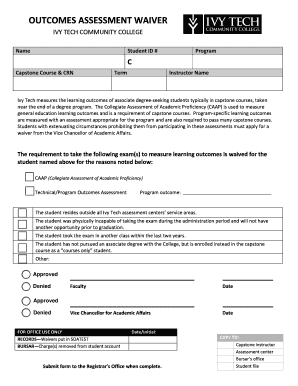
Get Outcomes Assessment Waiver - Ivy Tech Community College - Wwwcc Ivytech
How it works
-
Open form follow the instructions
-
Easily sign the form with your finger
-
Send filled & signed form or save
How to fill out the OUTCOMES ASSESSMENT WAIVER - Ivy Tech Community College - Wwwcc Ivytech online
Filling out the Outcomes Assessment Waiver can be an important step for students facing unique challenges regarding assessments at Ivy Tech Community College. This guide provides clear, step-by-step instructions to assist you in completing the form accurately and efficiently.
Follow the steps to complete your waiver form
- Click the ‘Get Form’ button to obtain the waiver form and open it in the editor.
- In the first field, enter your full name as it appears in your student records.
- Provide your student ID number in the designated field, ensuring it matches your Ivy Tech identification.
- Indicate your program by entering the name of your degree program, ensuring accuracy.
- Fill in the capstone course name and corresponding CRN (Course Reference Number) as required.
- Select the term when you are enrolled in the capstone course from the dropdown menu, if available.
- Enter your instructor's name in the specified field.
- Review the reasons for requesting a waiver. Check the box next to the reason that applies to your situation, such as residing outside Ivy Tech's assessment service area or being physically incapable during the exam period.
- If necessary, provide any additional information in the 'Other' section to clarify your circumstances.
- Sign and date the form where indicated to verify your request.
- Once completed, save your changes and choose to download, print, or share the form as needed.
Complete your waiver form online today to ensure your academic progress is supported.
How to Use the Knowledge Assessment Tool Log In to MyIvy. Log In to MyIvy. Log into your MyIvy account at: myivy.ivytech.edu. ... Complete a Diagnostic. Your Knowledge Asssessment Dashboard. ... View Your Results. View Your Results. ... Complete a Study Path if Needed. Complete a Study Path.
Industry-leading security and compliance
US Legal Forms protects your data by complying with industry-specific security standards.
-
In businnes since 199725+ years providing professional legal documents.
-
Accredited businessGuarantees that a business meets BBB accreditation standards in the US and Canada.
-
Secured by BraintreeValidated Level 1 PCI DSS compliant payment gateway that accepts most major credit and debit card brands from across the globe.


