Loading
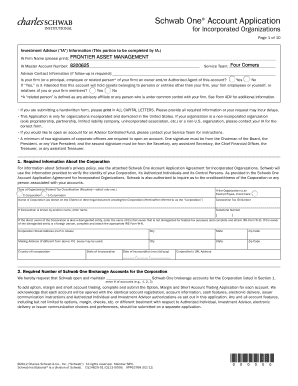
Get Incorporated Organization Application - Frontier Asset Management
How it works
-
Open form follow the instructions
-
Easily sign the form with your finger
-
Send filled & signed form or save
How to fill out the Incorporated Organization Application - Frontier Asset Management online
This guide provides a clear and systematic approach to completing the Incorporated Organization Application for Frontier Asset Management online. By following these instructions, users with varying levels of experience can successfully fill out the required information without unnecessary complexity.
Follow the steps to effectively fill out your application.
- Press the ‘Get Form’ button to retrieve the form and access it in your chosen digital interface.
- Input the 'Investment Advisor (IA) Information', including the IA firm name and account number. Ensure that all details are accurate and as specified on relevant documents.
- Check the ownership status regarding the account. Answer 'Yes' or 'No' to whether your firm or its personnel hold ownership or authorization for this account. This may affect your account configuration.
- Complete Section 1, which seeks required details about your corporation, including its legal name, tax ID, and primary address. Pay attention to formatting, ensuring all information is printed clearly.
- Fill out the area requesting the number of brokerage accounts needed by your corporation, providing a precise count corresponding with your requirements.
- In Section 3, accurately note the primary business activities and provide the appropriate NAICS code. This classification is vital for proper categorization of your corporation.
- Address the Required Senior Foreign Political Figure questions thoroughly, listing any relevant individuals and their affiliations.
- Detail the 'Authorized Individuals' section, listing anyone authorized to conduct business on behalf of the corporation, ensuring that all personal details are correct.
- Complete any required sections regarding the source of funds for the account and submit necessary documentation, such as tax forms if applicable.
- Fill out any optional sections related to Cash Features and authorizations as preferred, understanding that these may impact how your accounts are managed.
- Gather all required signatures for the application. Ensure that at least two corporate officers sign—one from Category 1 and another from Category 2 as specified.
- Once completed, save your changes and either download, print, or share the completed application as needed for your records or submission.
Complete your Incorporated Organization Application online today to ensure a smooth account setup.
Frontier Asset Management was founded in 2000 by Gary Miller, CFA, with a focus on building a better way to manage investment assets.
Industry-leading security and compliance
US Legal Forms protects your data by complying with industry-specific security standards.
-
In businnes since 199725+ years providing professional legal documents.
-
Accredited businessGuarantees that a business meets BBB accreditation standards in the US and Canada.
-
Secured by BraintreeValidated Level 1 PCI DSS compliant payment gateway that accepts most major credit and debit card brands from across the globe.


