Loading
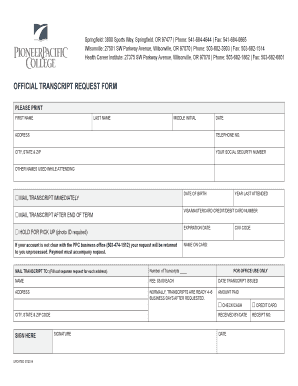
Get Official Transcript Request Form - Pioneer Pacific... - Pioneerpacific
How it works
-
Open form follow the instructions
-
Easily sign the form with your finger
-
Send filled & signed form or save
How to fill out the OFFICIAL TRANSCRIPT REQUEST FORM - Pioneer Pacific online
This guide provides users with a clear, step-by-step approach to accurately completing the OFFICIAL TRANSCRIPT REQUEST FORM for Pioneer Pacific. Whether you are a current student or an alumnus, it is essential to ensure that all necessary information is provided to facilitate the timely processing of your transcript request.
Follow the steps to complete the transcript request form successfully.
- Click the ‘Get Form’ button to access the official transcript request form and open it in your preferred editor.
- Fill in your first name, last name, and middle initial in the appropriate fields. Ensure that you provide your full legal name as it appears on your transcripts.
- Enter the date on which you are completing the form to establish when the request is being made.
- Provide your address, including street, city, state, and zip code. This is where your transcript will be mailed if you choose to have it mailed.
- Input your telephone number in the designated field so the office can contact you regarding your request if necessary.
- Provide your Social Security number, which is required for identification purposes during the processing of your request.
- List any other names you may have used while attending Pioneer Pacific, as this can help in locating your records.
- Enter your date of birth for additional verification when processing your transcript request.
- Select your preference for mailing the transcript by checking the appropriate box: 'Mail transcript immediately', 'Mail transcript after end of term', or 'Hold for pick-up' (where a photo ID will be required).
- Provide the year you last attended Pioneer Pacific in the specified field. This helps the office to locate your record accurately.
- If choosing to pay by credit or debit card, enter your card number, expiration date, CVV code, and the name on the card in the designated sections.
- Indicate how you plan to pay for the transcripts by checking the appropriate box for 'Check/Cash' or 'Credit Card'.
- Complete the 'Mail transcript to' section, filling in the necessary details for where to send your transcripts. If sending to multiple addresses, make sure to fill out a separate request for each.
- Sign and date your request form to certify that the information provided is accurate.
- Once you have thoroughly completed the form, save your changes, and choose to download, print, or share the form as necessary.
Complete your transcript request form online today for a quick and efficient processing experience.
How Much Notice Should You Give When Quitting? Generally, you should give your employer a two-week notice before quitting. While no federal or state laws require you to do so, a notice period allows sufficient time to tie up loose ends and say your goodbyes without throwing the company's operations into disarray.
Industry-leading security and compliance
US Legal Forms protects your data by complying with industry-specific security standards.
-
In businnes since 199725+ years providing professional legal documents.
-
Accredited businessGuarantees that a business meets BBB accreditation standards in the US and Canada.
-
Secured by BraintreeValidated Level 1 PCI DSS compliant payment gateway that accepts most major credit and debit card brands from across the globe.


