Loading
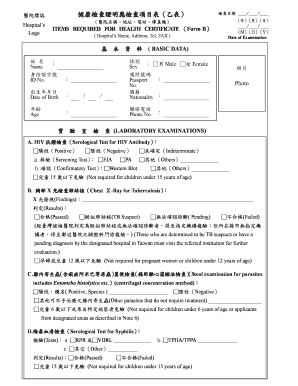
Get Health Certificate Form
How it works
-
Open form follow the instructions
-
Easily sign the form with your finger
-
Send filled & signed form or save
How to fill out the Health Certificate Form online
Filling out the Health Certificate Form online is a vital step for individuals seeking to ensure their health status meets specific requirements. This guide will provide you with clear, step-by-step instructions for completing the form accurately.
Follow the steps to fill out the Health Certificate Form online.
- Click ‘Get Form’ button to obtain the form and open it in the editor.
- Begin with the 'Basic Data' section. Enter your full name, ID number, date of birth, age, sex, passport number, nationality, and phone number as prompted. Ensure the information is accurate.
- Upload a recent photo in the designated area of the form. Ensure the photo meets specific size and quality requirements as indicated.
- Proceed to the 'Laboratory Examinations' section. Indicate your results for the HIV serological tests by selecting 'Positive' or 'Negative' for each test listed. If applicable, fill out the details for chest X-ray results.
- For stool examination outcomes, indicate whether the results are 'Positive' or 'Negative', and specify any parasites found, if necessary.
- Complete the section for the serological test for syphilis. Provide results for the tests indicated, including RPR, VDRL, and TPHA/TPPA. Mark 'Passed' or 'Failed' as necessary.
- In the measles and rubella section, detail the results of the antibody tests or provide vaccination certificates as required. Include the date and details of vaccinations administered.
- Address the examination for Hansen’s disease by indicating results from the skin examination, and if necessary, complete any further details required as prompted.
- Review all your entries for accuracy and completeness. Adjust any sections as needed before finalizing your submission.
- Save changes, download, print, or share the form as needed. Ensure you keep a copy for your records.
Start filling out your Health Certificate Form online today for a smoother process.
Certificate of Veterinary Inspection (CVI) issued by an accredited veterinarian within 30 days prior to entry and stating that the dogs are free from exposure to rabies. Dogs imported into PACFA Licensed Facilities are required to have a CVI within 10 days of entry.
Industry-leading security and compliance
US Legal Forms protects your data by complying with industry-specific security standards.
-
In businnes since 199725+ years providing professional legal documents.
-
Accredited businessGuarantees that a business meets BBB accreditation standards in the US and Canada.
-
Secured by BraintreeValidated Level 1 PCI DSS compliant payment gateway that accepts most major credit and debit card brands from across the globe.


