Loading
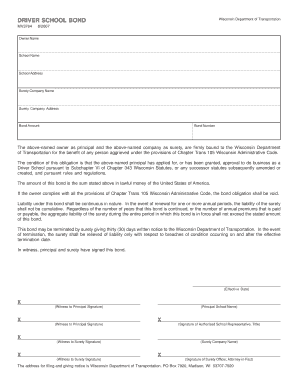
Get Fillable Mv3764
How it works
-
Open form follow the instructions
-
Easily sign the form with your finger
-
Send filled & signed form or save
How to fill out the Fillable Mv3764 online
The Fillable Mv3764 form, also known as the Driver School Bond, is essential for those looking to operate a driver school in Wisconsin. Completing this form accurately online ensures compliance with the state's regulations and protects the interests of individuals aggrieved under the provisions of the related administrative code.
Follow the steps to complete the Fillable Mv3764 form online.
- Press the ‘Get Form’ button to obtain the Driver School Bond form, which will open in an editable format.
- Fill in the 'Owner Name' field with the full legal name of the individual or entity that owns the driver school.
- Complete the 'School Name' section with the official name of the driver school, ensuring it matches the name registered with the relevant authorities.
- Enter the 'School Address' where the driver school operates, providing the street address, city, state, and zip code.
- Input the 'Surety Company Name' which will provide the bond, ensuring that the company is recognized and acceptable under Wisconsin regulations.
- Fill in the 'Surety Company Address' with the complete mailing address of the surety company.
- Specify the 'Bond Amount,' which is the total monetary value of the bond required for your driver school.
- Enter the 'Bond Number' assigned to you by the surety company for reference and tracking purposes.
- Seek witness signatures where indicated, ensuring that both the principal and surety have signed the document.
- Add the effective date of the bond in the designated area, confirming when the bond will take effect.
- Review all filled fields for accuracy and completeness before proceeding to the next action.
- Once completed, save your changes, and utilize options to download, print, or share the form as necessary.
Start filling out your Fillable Mv3764 form online today to ensure compliance and proper filing.
Clarify what the warranty does and does not cover. Be specific when writing out exactly what the warranty does and does not cover. For example, if your product malfunctions, write out whether you will pay for new parts, as well as labor.
Industry-leading security and compliance
US Legal Forms protects your data by complying with industry-specific security standards.
-
In businnes since 199725+ years providing professional legal documents.
-
Accredited businessGuarantees that a business meets BBB accreditation standards in the US and Canada.
-
Secured by BraintreeValidated Level 1 PCI DSS compliant payment gateway that accepts most major credit and debit card brands from across the globe.


