Loading
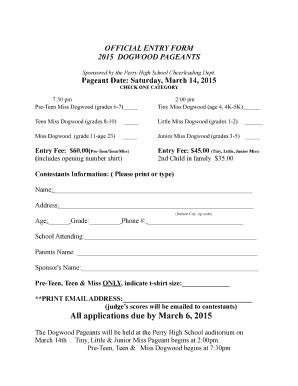
Get Download The Pageant Application Form
How it works
-
Open form follow the instructions
-
Easily sign the form with your finger
-
Send filled & signed form or save
How to fill out the Download The Pageant Application Form online
Completing the Download The Pageant Application Form is an essential step for participants eager to enter the Dogwood Pageants. This guide provides clear instructions for filling out the form online efficiently and accurately.
Follow the steps to complete your application form online.
- Click ‘Get Form’ button to access the application form and open it in the editor.
- Select your desired category by checking the appropriate box. Options include Pre-Teen Miss Dogwood, Teen Miss Dogwood, Miss Dogwood, Tiny Miss Dogwood, Little Miss Dogwood, and Junior Miss Dogwood.
- Fill in the contestant's information clearly. Include their name, address (with city and zip code), age, grade, phone number, school attending, and parent's name.
- If applicable, provide the name of the sponsor. Additionally, for Pre-Teen, Teen, and Miss categories, indicate the t-shirt size required.
- Enter an email address where the judge’s scores will be sent. Ensure this information is accurate for timely delivery of results.
- Complete the activities and hobbies section by outlining interests and answering designated questions related to favorite food, TV shows, colors, and significant individuals.
- For Pre-Teen, Teen, and Miss contestants, detail future educational plans after high school or college in the provided space.
- Once all fields have been filled out accurately, review the form thoroughly for any mistakes or missing information.
- Save your changes in the editor. You may choose to download, print, or share the completed form as needed.
Start filling out the Download The Pageant Application Form online today!
Send a brief mass email to coworkers and other professional contacts to tell them your new name and new email address. Make sure you're sending it from your new address (or at least that your new address is the reply-to). Note whether your old email address will forward to your new one.
Industry-leading security and compliance
US Legal Forms protects your data by complying with industry-specific security standards.
-
In businnes since 199725+ years providing professional legal documents.
-
Accredited businessGuarantees that a business meets BBB accreditation standards in the US and Canada.
-
Secured by BraintreeValidated Level 1 PCI DSS compliant payment gateway that accepts most major credit and debit card brands from across the globe.


