Loading
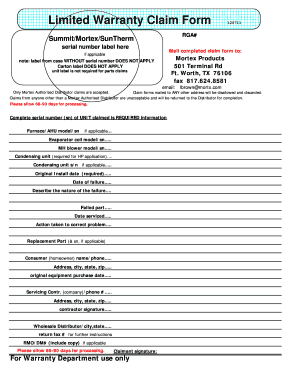
Get Mortex Warranty
How it works
-
Open form follow the instructions
-
Easily sign the form with your finger
-
Send filled & signed form or save
How to fill out the Mortex Warranty online
This guide will provide you with step-by-step instructions on how to complete the Mortex Warranty online form efficiently. By following these guidelines, you can ensure that your warranty claim is submitted accurately and promptly.
Follow the steps to successfully fill out the Mortex Warranty form
- Press the ‘Get Form’ button to obtain the Mortex Warranty claim form and open it in your preferred editor.
- Locate and input the complete serial number of the unit you are claiming. This information is required for processing your claim.
- Provide the model and serial number of the furnace or air handling unit, if applicable.
- Enter the model and serial number of the evaporator coil and any applicable model details for the condensing unit.
- Fill in the original installation date and the date of failure. Both fields are required for a successful claim.
- Describe the nature of the failure clearly, including details about the failed part.
- Document the date that servicing took place and actions taken to correct the problem.
- If applicable, include the replacement part and its serial number.
- Provide the consumer’s name and phone number, along with their address (city, state, and zip code).
- Fill in the original equipment purchase date and the servicing contractor’s name and contact number along with their address.
- Ensure the contractor signs the form, and include the wholesale distributor's information.
- Add your signature as the claimant to finalize the warranty claim form.
- After completing all fields, save your changes. You can then download, print, or share the form as needed.
Complete and submit your Mortex Warranty form online to ensure your claim is processed efficiently.
The date of production/manufacture or age of Mortex® HVAC equipment can be determined from the serial number located on the data plate.
Industry-leading security and compliance
US Legal Forms protects your data by complying with industry-specific security standards.
-
In businnes since 199725+ years providing professional legal documents.
-
Accredited businessGuarantees that a business meets BBB accreditation standards in the US and Canada.
-
Secured by BraintreeValidated Level 1 PCI DSS compliant payment gateway that accepts most major credit and debit card brands from across the globe.


