Loading
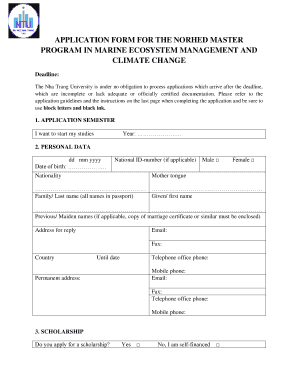
Get Application Form For The Norhed Master Program In ...
How it works
-
Open form follow the instructions
-
Easily sign the form with your finger
-
Send filled & signed form or save
How to fill out the APPLICATION FORM FOR THE NORHED MASTER PROGRAM IN MARINE ECOSYSTEM MANAGEMENT AND CLIMATE CHANGE online
Completing the application form for the Norhed Master Program is a crucial step in your academic journey. This guide provides you with clear instructions to help you navigate the online application process seamlessly and accurately.
Follow the steps to fill out your application form correctly.
- Press the ‘Get Form’ button to access the application form and open it in your preferred editor.
- Indicate the academic semester you wish to begin your studies in the 'APPLICATION SEMESTER' section. Fill out the year accurately.
- In the 'PERSONAL DATA' section, provide your date of birth in the dd mm yyyy format, along with your national ID number (if applicable), nationality, and select your gender. Fill out your mother tongue, family name (as per your passport), and given name.
- Supply the 'Address for Reply' including your email, mobile phone, and permanent address. Ensure all contact information is current for effective communication.
- In the 'SCHOLARSHIP' section, select whether you are applying for a scholarship or if you are self-financed.
- Complete the 'EDUCATIONAL BACKGROUND' section by detailing your pre-university and university education, including institutions, periods of study, degrees, and grades achieved.
- Fill out the 'WORK EXPERIENCE' section with details of your previous positions, including the institution, your occupation, and the period during which you worked.
- In the 'ENGLISH PROFICIENCY' section, specify the name of the test, the date of the test, and your score if available.
- Prepare a separate statement of purpose as noted in the 'ADDITIONAL INFORMATION' section.
- List any attachments in the 'ENCLOSURES/ ATTACHMENTS' section, ensuring you include all required documents.
- Finally, review the 'DECLARATION AND SIGNATURE' section. Confirm the accuracy of the information provided, sign, and date the application. Ensure that your signature is within the provided area.
- Once all sections are completed, save your changes, and you have the option to download, print, or share your application form.
Get started on your application today and submit your documents online.
Industry-leading security and compliance
US Legal Forms protects your data by complying with industry-specific security standards.
-
In businnes since 199725+ years providing professional legal documents.
-
Accredited businessGuarantees that a business meets BBB accreditation standards in the US and Canada.
-
Secured by BraintreeValidated Level 1 PCI DSS compliant payment gateway that accepts most major credit and debit card brands from across the globe.


