Loading
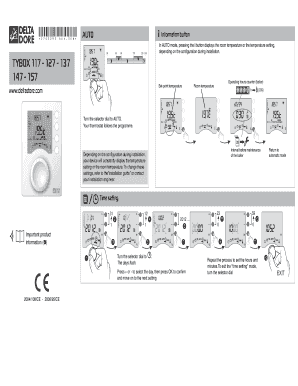
Get User Guide - Delta Dore
How it works
-
Open form follow the instructions
-
Easily sign the form with your finger
-
Send filled & signed form or save
How to fill out the User Guide - Delta Dore online
This guide provides clear instructions on how to complete the User Guide - Delta Dore online. Whether you are a new user or looking to fine-tune your experience, this step-by-step approach will assist you in filling out the form efficiently.
Follow the steps to fill out the User Guide - Delta Dore online.
- Click the 'Get Form' button to access the document and open it in your editor of choice.
- Begin by familiarizing yourself with the key sections of the User Guide. Identify fields that require specific information, such as set-point temperature adjustments and programming options.
- For the time setting, turn the selector dial to access the time configuration interface. Press '+' or '-' to adjust the hours and minutes, confirming each change until you have set the correct time.
- To program the comfort and economy settings, enter the programming mode by turning the dial to 'PROG'. Follow the prompts to set the desired comfort periods for each day of the week.
- For absence mode, turn the dial to the appropriate setting and input your return date to ensure frost protection while you are away.
- Once all fields are completed as desired, review your entries for accuracy. Note any settings that need adjustments as specified in the installation guide.
- At the conclusion of your adjustments, you can save changes, download, print, or share the document according to your requirements.
Start filling out your User Guide - Delta Dore online today!
3:53 5:27 Delta Dore Tybox 137 full walk through - YouTube YouTube Start of suggested clip End of suggested clip Program press the button once more or indeed let it run until the end of the next program whereby itMoreProgram press the button once more or indeed let it run until the end of the next program whereby it will revert back to your normal program settings should the battery be running low an icon will be
Industry-leading security and compliance
US Legal Forms protects your data by complying with industry-specific security standards.
-
In businnes since 199725+ years providing professional legal documents.
-
Accredited businessGuarantees that a business meets BBB accreditation standards in the US and Canada.
-
Secured by BraintreeValidated Level 1 PCI DSS compliant payment gateway that accepts most major credit and debit card brands from across the globe.


