Loading
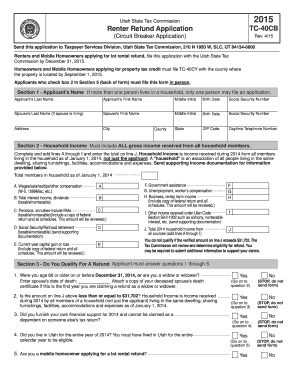
Get Tc-40cb
How it works
-
Open form follow the instructions
-
Easily sign the form with your finger
-
Send filled & signed form or save
How to fill out the TC-40CB online
Filling out the TC-40CB, or renter refund application, is an essential process for renters and mobile homeowners in Utah seeking financial assistance. This guide will provide you with clear, step-by-step instructions to ensure that you complete the form accurately and effectively online.
Follow the steps to complete the TC-40CB online efficiently.
- Click ‘Get Form’ button to obtain the form and open it in the editor.
- Begin with Section 1, where you will provide your personal information. Fill in your last name, first name, middle initial, birth date, and Social Security Number. If applicable, include your spouse's information as well.
- Move to Section 2, which focuses on household income. Here, list all sources of income from all household members. Accurately complete lines A through I, ensuring to include documentation for verification. Finally, add these amounts to find your total household income on line J.
- In Section 3, answer the qualifying questions. Carefully read each question and select 'Yes' or 'No.' If you answer 'No' to any question, do not continue with the application.
- Section 4 requires you to detail your rental information for 2014. For each address you rented, provide the rental details, including the name and contact number of your landlord, dates of tenancy, total months, total rent paid, and whether utilities were included.
- Section 5 involves confirming your residency status. Choose one of the two options and provide your Social Security Number or I-94 number, if applicable. Make sure to follow the instructions outlined.
- Provide your signature and date in Section 6, along with your spouse's signature if applicable. Additionally, if someone else helped you prepare the form, indicate their name and contact details.
- Once you have filled out the form, review all entries for accuracy, save your changes, and prepare to submit it. You can save, download, print, or share the completed form as appropriate.
Start filling out the TC-40CB online today to secure your renter refund.
You must claim Utah withholding tax credits by completing form TC-40W and attaching it to your return. Do not send W-2s, 1099s, etc. with your return. Keep all these forms with your tax records — we may ask you to provide the documents at a later time.
Industry-leading security and compliance
US Legal Forms protects your data by complying with industry-specific security standards.
-
In businnes since 199725+ years providing professional legal documents.
-
Accredited businessGuarantees that a business meets BBB accreditation standards in the US and Canada.
-
Secured by BraintreeValidated Level 1 PCI DSS compliant payment gateway that accepts most major credit and debit card brands from across the globe.


