Loading
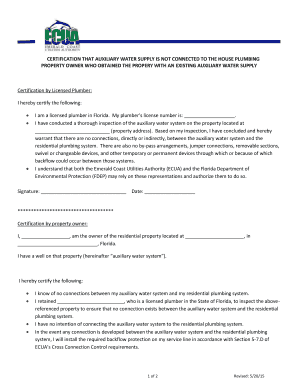
Get Well Forms Not Connected To Ecua
How it works
-
Open form follow the instructions
-
Easily sign the form with your finger
-
Send filled & signed form or save
How to fill out the Well Forms Not Connected To ECUA online
Filling out the Well Forms Not Connected to ECUA is an essential process for property owners with an auxiliary water supply. This guide provides clear, step-by-step instructions to help you complete the form accurately and efficiently.
Follow the steps to fill out the form correctly
- Click ‘Get Form’ button to obtain the form and access it in your preferred document editor.
- Begin by completing the section for certification by the licensed plumber. Enter the plumber's name, license number, and the property address where the inspection took place. Ensure this section is verified and signed by the licensed plumber.
- Next, provide your own information in the certification by the property owner section. Fill in your name, the property address, and the county in Florida where the property is located.
- Certify that there are no connections between your auxiliary water system and your residential plumbing system. Specify that you have had a licensed plumber conduct this inspection.
- Include a statement regarding your intention not to connect the auxiliary water system to the residential plumbing system. Acknowledge your responsibility to install backflow protection if any connection arises in the future.
- Ensure to sign and date the certification section. Your signature affirms the accuracy of the information you provided.
- Finally, review the entire form for completeness and accuracy. Once satisfied, you can save the changes, download, print, or share the completed form as needed.
Take action today and complete your Well Forms Not Connected to ECUA online.
There are three main types of statement of work: Functional SOW. Performance SOW. Design SOW.
Industry-leading security and compliance
US Legal Forms protects your data by complying with industry-specific security standards.
-
In businnes since 199725+ years providing professional legal documents.
-
Accredited businessGuarantees that a business meets BBB accreditation standards in the US and Canada.
-
Secured by BraintreeValidated Level 1 PCI DSS compliant payment gateway that accepts most major credit and debit card brands from across the globe.


