Loading
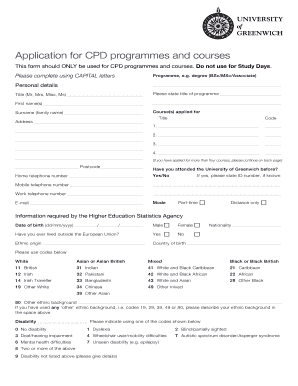
Get Download Cpd Application Form 2015-16 - University Of Greenwich
How it works
-
Open form follow the instructions
-
Easily sign the form with your finger
-
Send filled & signed form or save
How to fill out the Download CPD Application Form 2015-16 - University Of Greenwich online
This guide provides step-by-step instructions on how to fill out the Download CPD Application Form 2015-16 for the University of Greenwich effectively and accurately. Follow these instructions to navigate each section and ensure a successful application.
Follow the steps to complete your application form.
- Click the ‘Get Form’ button to access the CPD application form. This will allow you to open the document and begin the completion process.
- Start by filling out the personal details section. Use CAPITAL letters as instructed. Include your title (Mr, Mrs, Miss, Ms), first name(s), surname, and a clear address with postcode.
- Indicate whether you have attended the University of Greenwich previously by selecting 'Yes' or 'No.' If 'Yes,' provide your ID number if known.
- Provide contact information, including home, mobile, and work telephone numbers, as well as your email address.
- Fill out the mode of study — part-time or distance — and include the applicable fees.
- Enter your date of birth in the specified format (dd/mm/yyyy) and select your gender.
- Answer whether you have lived outside the European Union and provide your ethnic origin using the codes listed in the form.
- Indicate any disabilities using the relevant codes provided in the form.
- List your academic and professional qualifications along with the dates awarded and where studied.
- Detail your employment history for the past five years, emphasizing your current role, job title, employer, and dates of employment.
- Select your funding method by completing one of the three sections: health CPD contract, employer invoice, or self-funding. Ensure that all signatures and necessary details are included.
- Read and sign the declaration stating that the information provided is accurate and complete, and confirm your understanding of the university's regulations.
- If you have applied for more than four courses, list the additional courses on the back of the form.
- Once all sections are complete, save the changes made to the form, then download, print, or share it as needed.
Complete your Download CPD Application Form 2015-16 online to ensure a smooth application process.
Industry-leading security and compliance
US Legal Forms protects your data by complying with industry-specific security standards.
-
In businnes since 199725+ years providing professional legal documents.
-
Accredited businessGuarantees that a business meets BBB accreditation standards in the US and Canada.
-
Secured by BraintreeValidated Level 1 PCI DSS compliant payment gateway that accepts most major credit and debit card brands from across the globe.


