Loading
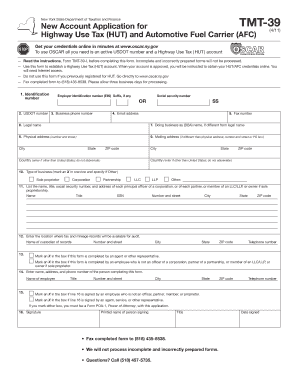
Get Tmt 39
How it works
-
Open form follow the instructions
-
Easily sign the form with your finger
-
Send filled & signed form or save
How to fill out the Tmt 39 online
Completing the Tmt 39 form is essential for establishing a Highway Use Tax (HUT) account with the New York State Department of Taxation and Finance. This guide provides clear, step-by-step instructions to help you navigate the online application process effectively.
Follow the steps to complete the Tmt 39 form online.
- Click the ‘Get Form’ button to access the form and open it in a digital interface.
- In the identification section, provide your employer identification number (EIN) or social security number, and if applicable, include any suffixes.
- Enter your USDOT number and business phone number in the designated fields.
- Fill in your email address and fax number, ensuring that these are correct for communications.
- Provide the legal name of your business and, if applicable, the doing business as (DBA) name.
- Input your physical address, including the number and street.
- If your mailing address differs from your physical address, provide it as well.
- Select your business type by marking an 'X' in the appropriate box (e.g., sole proprietor, corporation, partnership, LLC, LLP, or other).
- List the names, titles, social security numbers, and addresses of all principal officers or partners.
- Indicate where tax and mileage records will be available for audit, including the custodian of records.
- If completed by a representative or employee, check the appropriate box and provide their name, title, address, and phone number.
- Ensure that the form is signed with the printed name of the person signing and their title.
- Finally, after reviewing your entries for accuracy, fax the completed form to (518) 435-8538. It is crucial to avoid any incomplete or incorrect submissions.
Start completing the Tmt 39 form online today to establish your Highway Use Tax account.
Input Checkbox value Property Return the value of the value attribute of a checkbox: getElementById("myCheck"). value; ... Change the value associated with the checkbox: getElementById("myCheck"). value = "newCheckboxValue"; ... Submitting a form - how to change the value associated with the checkbox: getElementById("myCheck").
Industry-leading security and compliance
US Legal Forms protects your data by complying with industry-specific security standards.
-
In businnes since 199725+ years providing professional legal documents.
-
Accredited businessGuarantees that a business meets BBB accreditation standards in the US and Canada.
-
Secured by BraintreeValidated Level 1 PCI DSS compliant payment gateway that accepts most major credit and debit card brands from across the globe.


