Loading
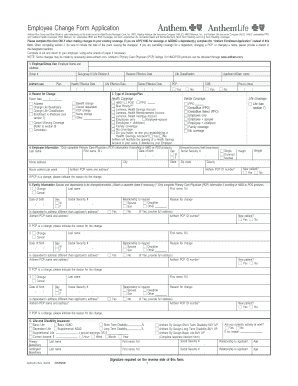
Get Anthem Large Group Change Form.pdf - Cornerstone Insurance ...
How it works
-
Open form follow the instructions
-
Easily sign the form with your finger
-
Send filled & signed form or save
How to fill out the Anthem Large Group Change Form.pdf - Cornerstone Insurance online
This guide will assist you in completing the Anthem Large Group Change Form online. Whether you are changing your coverage or updating dependent information, the following steps will provide clear instructions to ensure accuracy and compliance.
Follow the steps to complete your form accurately.
- Click ‘Get Form’ button to obtain the form and open it in the editor for online completion.
- Begin by providing employer details in the designated section, including the employer name, address, group number, and any applicable life division numbers.
- In the 'Reason for Change' section, clearly indicate the event that necessitates the modification. Be sure to input the event date in the specified format.
- Next, select the type of coverage or plan appropriate for your changes. Options include Health Coverage, Life Coverage, and Dental Coverage.
- Input your employee information thoroughly. This includes your name, date of birth, address, and Primary Care Physician (PCP) information if applicable.
- Indicate any changes pertaining to family information by listing dependents and specifying whether you are changing their coverage or canceling it.
- Complete the Life and Disability Insurance section if necessary, providing details about beneficiaries and verifying existing plans.
- Review the 'Other Health Coverage' section to report any additional health insurance your dependents might have.
- Carefully read and acknowledge the Significant Terms, Conditions, and Authorizations. Ensure accuracy in your application before signing.
- Finally, save your changes, download the completed form, and print it if required for submission. Ensure it is returned to your employer as instructed.
Complete your documents online to streamline your changes and updates.
Start the invoice with a professional header that includes the business name, business logo (if any), address, and contact information. After this, add the client's business name, the name of the contact person, and their precise contact information.
Industry-leading security and compliance
US Legal Forms protects your data by complying with industry-specific security standards.
-
In businnes since 199725+ years providing professional legal documents.
-
Accredited businessGuarantees that a business meets BBB accreditation standards in the US and Canada.
-
Secured by BraintreeValidated Level 1 PCI DSS compliant payment gateway that accepts most major credit and debit card brands from across the globe.


