Loading
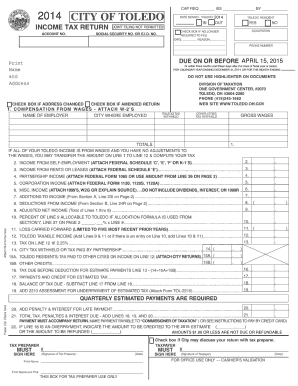
Get Cap Reo Cit) '' Il
How it works
-
Open form follow the instructions
-
Easily sign the form with your finger
-
Send filled & signed form or save
How to fill out the CAP REO CIT) '' Il online
Filling out the CAP REO CIT) '' Il form is essential for individuals and businesses in Toledo to report their income taxes accurately. This guide will provide you with step-by-step instructions to complete the form online with ease.
Follow the steps to successfully complete the CAP REO CIT) '' Il online.
- Press the ‘Get Form’ button to access the CAP REO CIT) '' Il form and open it for editing.
- Begin by providing your account number on the form, as indicated.
- Select whether you are a Toledo resident by checking 'Yes' or 'No' in the appropriate box.
- If you moved to Toledo, enter the date you moved in the specified field.
- Complete the section for social security number or employer identification number.
- Fill in your occupation and telephone number in the relevant fields.
- For each line item (such as wages, self-employment income, etc.), provide the necessary details and attach applicable documents like W-2s or federal schedules.
- Compute your total tax based on the income reported by adding lines as stated in the instructions.
- If applicable, indicate any changes such as new address or if this is an amended return.
- Once completed, save your changes, and choose to download, print, or share the form as needed.
Complete your CAP REO CIT) '' Il form online today for a streamlined filing experience.
A footnote marker is a superscript number placed within the main body of text that corresponds with a note at the bottom (or “foot”) of the page. Ideally, you should insert footnote markers after the most relevant phrase or sentence: Footnote markers often go at the end of a sentence.
Industry-leading security and compliance
US Legal Forms protects your data by complying with industry-specific security standards.
-
In businnes since 199725+ years providing professional legal documents.
-
Accredited businessGuarantees that a business meets BBB accreditation standards in the US and Canada.
-
Secured by BraintreeValidated Level 1 PCI DSS compliant payment gateway that accepts most major credit and debit card brands from across the globe.


