Loading
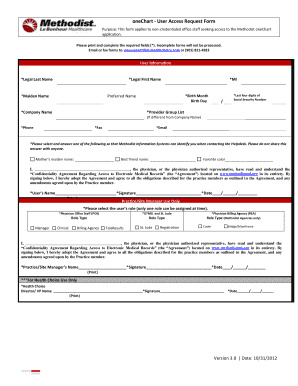
Get Onechart - User Access Request Form Purpose: This Form Applies To Non-credentialed Office Staff
How it works
-
Open form follow the instructions
-
Easily sign the form with your finger
-
Send filled & signed form or save
How to fill out the OneChart - User Access Request Form Purpose: This Form Applies To Non-credentialed Office Staff online
Completing the OneChart - User Access Request Form is essential for non-credentialed office staff seeking access to the Methodist oneChart application. This guide will provide you with clear, step-by-step instructions to help you accurately fill out the form online.
Follow the steps to successfully complete the form
- Use the ‘Get Form’ button to access the form and open it for completion.
- Enter your legal last name in the designated field. This information is essential for identifying your record.
- Provide your legal first name as it appears on official documents.
- If applicable, include your maiden name to assist in identifying your records.
- Fill in your birth month and day to verify your identity.
- Add your preferred name if different from your legal name.
- Complete the company name with the name of the organization you represent.
- Specify your middle initial (MI) in the provided field.
- Enter the last four digits of your Social Security number for verification purposes.
- If your provider group is different from your company name, list it in the appropriate section.
- Include your phone number, fax number, and email address for communication purposes.
- Select and answer one of the identification questions provided to ensure your security.
- Sign your name in the user’s signature field to acknowledge that you have read and understand the Confidentiality Agreement.
- Date your signature to complete this section.
- For practice/site manager use only, select the user’s role from the dropdown list.
- The practice/site manager will sign and date the form, confirming their authorization.
- If applicable, the Health Choice Director/VP will also sign and date the form in the designated section.
- Once all sections are completed, ensure the form is fully filled to avoid delays in processing.
- Save any changes made to the form, and then download, print, or share it as necessary.
Complete the OneChart - User Access Request Form online today to gain the access you need.
Industry-leading security and compliance
US Legal Forms protects your data by complying with industry-specific security standards.
-
In businnes since 199725+ years providing professional legal documents.
-
Accredited businessGuarantees that a business meets BBB accreditation standards in the US and Canada.
-
Secured by BraintreeValidated Level 1 PCI DSS compliant payment gateway that accepts most major credit and debit card brands from across the globe.


