Loading
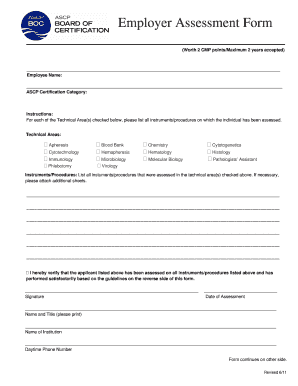
Get Employer Assessment Form (pdf)
How it works
-
Open form follow the instructions
-
Easily sign the form with your finger
-
Send filled & signed form or save
How to fill out the Employer Assessment Form (PDF) online
Completing the Employer Assessment Form online is a straightforward process that helps ensure accurate assessment of qualified personnel in various technical areas. This guide provides step-by-step instructions to assist users in filling out the form efficiently.
Follow the steps to complete the form effectively.
- Click ‘Get Form’ button to access the form and open it in the designated PDF reader.
- In the first section, enter the employee's name clearly in the space provided. Ensure correct spelling for proper identification.
- Next, indicate the ASCP certification category by selecting the appropriate option from the dropdown or fillable field.
- For the Technical Areas section, check all relevant categories that apply to the employee's assessment. Listed options include apheresis, blood bank, chemistry, and several others.
- In the Instruments/Procedures section, provide a detailed list of all instruments or procedures in the selected technical areas. If more space is needed, attach additional sheets as required.
- The designated verifier must sign in the verification section to confirm the accuracy of the assessment. Fill in the date of assessment, name and title of the verifier, and the name of the institution.
- Include the daytime phone number of the verifier for any necessary follow-up.
- Finally, review all entered information for accuracy and completeness. Save any changes made, and download, print, or share the completed form as needed.
Complete your Employer Assessment Form online to ensure proper assessment and compliance.
A workplace assessment aims to identify, evaluate and report physical, environmental and ergonomic requirements of an employee's duties. To get an accurate and realistic idea about the health and well-being of the person, a wide range of data about the participants will be collected and analysed.
Industry-leading security and compliance
US Legal Forms protects your data by complying with industry-specific security standards.
-
In businnes since 199725+ years providing professional legal documents.
-
Accredited businessGuarantees that a business meets BBB accreditation standards in the US and Canada.
-
Secured by BraintreeValidated Level 1 PCI DSS compliant payment gateway that accepts most major credit and debit card brands from across the globe.


