Loading
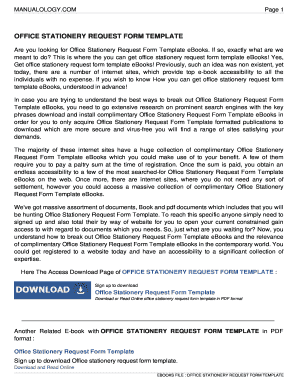
Get Form To Request Stationery In An Office
How it works
-
Open form follow the instructions
-
Easily sign the form with your finger
-
Send filled & signed form or save
How to fill out the Form To Request Stationery In An Office online
This guide provides clear and supportive instructions on how to properly complete the Form To Request Stationery In An Office online. Follow these steps to ensure that your stationery requests are submitted accurately and efficiently.
Follow the steps to fill out the form effectively.
- Click the ‘Get Form’ button to access the form and open it in an editor of your choice.
- Enter your name in the designated field. Ensure this is your full name as you would like it to appear in official records.
- Provide your department or office location. This helps in categorizing your request accurately within the organization.
- Specify the items you are requesting. Be as detailed as possible, including quantities and any specific brands or types you prefer.
- Indicate the reason for your request in the provided field. This helps the approvers understand the context and necessity of your stationery needs.
- Review your entries for any errors or missing information. Accurate completion ensures your request is processed without delays.
- Once all fields are completed and verified, save your changes. You can choose to download, print, or share the form as needed.
Start filling out your Form To Request Stationery In An Office online today!
Request forms allow you to capture work requests as they come in. These forms also enable you to establish a formal process for submitting, tracking, evaluating, and implementing those requests. ... The request form builder, which admins use to create and edit form templates.
Industry-leading security and compliance
US Legal Forms protects your data by complying with industry-specific security standards.
-
In businnes since 199725+ years providing professional legal documents.
-
Accredited businessGuarantees that a business meets BBB accreditation standards in the US and Canada.
-
Secured by BraintreeValidated Level 1 PCI DSS compliant payment gateway that accepts most major credit and debit card brands from across the globe.


