Loading
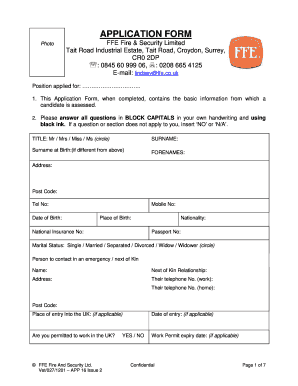
Get Ffe Selling Form
How it works
-
Open form follow the instructions
-
Easily sign the form with your finger
-
Send filled & signed form or save
How to fill out the Ffe Selling Form online
This guide will help you complete the Ffe Selling Form efficiently and effectively. By following these clear, step-by-step instructions, you will ensure that your application is filled out accurately.
Follow the steps to successfully fill out the Ffe Selling Form.
- Click ‘Get Form’ button to acquire the form and open it for editing.
- Begin with your personal information. Fill in your title, surname, and forenames in the designated fields. Use BLOCK CAPITALS and black ink. If a question does not apply, write ‘NO’ or ‘N/A’.
- Provide your contact details, including your address and postcode, telephone numbers, date of birth, and place of birth.
- Indicate your nationality and National Insurance number. Complete the driving licence section by selecting 'Full', 'Provisional', or 'None', and indicate if you have your own transport.
- Answer questions about your emergency contact and their relationship to you. Make sure to provide their contact information accurately.
- Complete the equal opportunities section voluntarily. Select your ethnic origin by circling the appropriate option.
- Answer questions regarding any offences, cautions, or convictions. If applicable, provide further details if you answered 'YES' to any questions.
- Complete the financial liabilities section by answering questions about any outstanding debts or bankruptcies.
- Fill out your secondary and further education records if applicable. List the institution names, qualifications, and dates attended.
- Provide your service record details if relevant, including the branch of service, unit, rank, and other specifics.
- List your character referees, ensuring you do not include former employers or relatives. Provide their names, addresses, and how long you have known them.
- Detail your employment record, listing all employment, self-employment, or times of unemployment over the last 10 years, including reasons for leaving each job.
- Complete the medical questionnaire by answering all questions regarding your health. Circle 'YES' or 'NO' for each condition listed.
- Read the declaration carefully before signing. Confirm that the information you have provided is complete and correct before submitting the form.
- Once completed, save your changes. You can choose to download, print, or share your filled form.
Complete your Ffe Selling Form online today to ensure a timely submission!
Related links form
Since refrigerators have a useful life that is more than a year, you may include it under Furniture, Fixtures and Equipments as long as it is categorized to a Fixed Asset account type.
Industry-leading security and compliance
US Legal Forms protects your data by complying with industry-specific security standards.
-
In businnes since 199725+ years providing professional legal documents.
-
Accredited businessGuarantees that a business meets BBB accreditation standards in the US and Canada.
-
Secured by BraintreeValidated Level 1 PCI DSS compliant payment gateway that accepts most major credit and debit card brands from across the globe.


