Loading
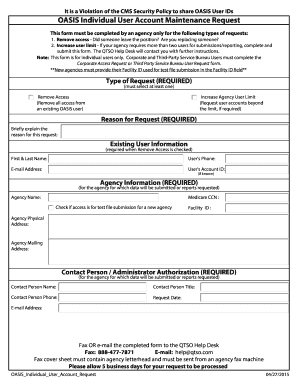
Get Nfrp Individual User Account Maintenance Form
How it works
-
Open form follow the instructions
-
Easily sign the form with your finger
-
Send filled & signed form or save
How to fill out the Nfrp Individual User Account Maintenance Form online
Completing the Nfrp Individual User Account Maintenance Form online is a straightforward process. This guide will help you understand each section of the form and provide step-by-step instructions to ensure you fill it out correctly.
Follow the steps to complete the form effectively.
- Click the ‘Get Form’ button to access the form and open it for completion.
- Identify the type of request in the 'Type of Request' section and select at least one option. This could be either 'Remove Access' or 'Increase Agency User Limit.'
- In the 'Reason for Request' field, briefly explain why you are making this request.
- If you selected 'Remove Access,' provide the existing user's information in the 'Existing User Information' section, including their first and last name, phone number, email address, and account ID if known.
- Fill out the 'Agency Information' section, including the agency name, Medicare CCN, facility ID for new agencies, and both the physical and mailing addresses of the agency.
- Complete the 'Contact Person / Administrator Authorization' section with the name, title, phone number, request date, and email address of the contact person.
- Once all sections are filled out, save your changes. Ensure that any information entered is verified before submitting.
- Fax or email the completed form to the QTSO Help Desk. If faxing, include a cover sheet with your agency letterhead and use an agency fax machine.
- Allow up to five business days for your request to be processed. If there are any issues or you need further assistance, feel free to follow up with the Help Desk.
Get started on completing your Nfrp Individual User Account Maintenance Form online today.
Industry-leading security and compliance
US Legal Forms protects your data by complying with industry-specific security standards.
-
In businnes since 199725+ years providing professional legal documents.
-
Accredited businessGuarantees that a business meets BBB accreditation standards in the US and Canada.
-
Secured by BraintreeValidated Level 1 PCI DSS compliant payment gateway that accepts most major credit and debit card brands from across the globe.


