Loading
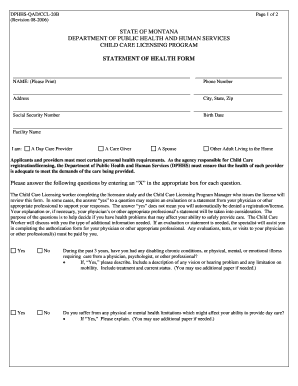
Get Statement Of Health Form - Dphhs Mt
How it works
-
Open form follow the instructions
-
Easily sign the form with your finger
-
Send filled & signed form or save
How to fill out the Statement Of Health Form - Dphhs Mt online
Filling out the Statement Of Health Form - Dphhs Mt online is a straightforward process that helps ensure the health and safety of child care providers. This guide will walk you through each step, detailing how to accurately complete the form.
Follow the steps to fill out the Statement Of Health Form online.
- Click ‘Get Form’ button to obtain the form and open it in the editor.
- Begin by entering your name in the designated field, ensuring it is clear and accurate. This information will identify you as the applicant.
- Input your phone number, allowing for quick communication regarding your application.
- Provide your complete address, including city, state, and zip code. This is important for identification and correspondence.
- Enter your social security number in the specified field, as this is a required measure for background checks.
- Fill in your birth date to verify your age, which may be necessary for health assessment requirements.
- Indicate the facility name where you will be providing care. This detail helps link your health status to the caregiving location.
- Select your role by marking the appropriate box: Day Care Provider, Care Giver, Spouse, or Other Adult Living in the Home. This helps identify your involvement in the care setting.
- Answer the health-related questions by placing an 'X' in the appropriate box for each question. If you answer 'Yes' to any question, provide further details as requested in the space provided.
- Complete any additional comments or explanations if necessary. Use extra paper if needed to ensure you provide complete information.
- Review all the information you have entered to ensure its accuracy, as inaccuracies may affect your application.
- Finally, read the certification statement, then sign and date the form to confirm your understanding and agreement.
- Once completed, save your changes and choose to download, print, or share the form as needed.
Complete your Statement Of Health Form online today to ensure your application process is smooth and efficient.
If you have questions, contact Provider Relations at 1.800. 624.3958 or 406.442. 1837, by fax at 406.442. 4402, mtprhelpdesk@conduent.com.
Industry-leading security and compliance
US Legal Forms protects your data by complying with industry-specific security standards.
-
In businnes since 199725+ years providing professional legal documents.
-
Accredited businessGuarantees that a business meets BBB accreditation standards in the US and Canada.
-
Secured by BraintreeValidated Level 1 PCI DSS compliant payment gateway that accepts most major credit and debit card brands from across the globe.


