Loading
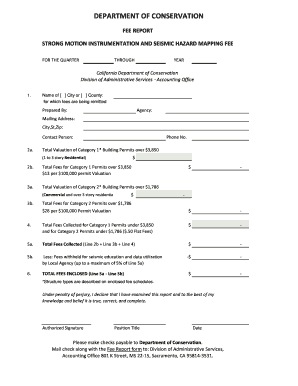
Get Fee Report Form - Conservation Ca
How it works
-
Open form follow the instructions
-
Easily sign the form with your finger
-
Send filled & signed form or save
How to fill out the Fee Report Form - Conservation Ca online
Filling out the Fee Report Form - Conservation Ca is an essential process for local agencies reporting on building permit fees. This guide will provide a clear, step-by-step approach to assist you in accurately completing the form online.
Follow the steps to complete the Fee Report Form effectively.
- Press the ‘Get Form’ button to access the Fee Report Form and have it displayed in your document editor.
- In the section labeled 'Name of City or County', enter the name of the respective city or county for which the fees are being remitted. Also, input the 'Prepared By' information, including the agency name, mailing address, city, state, and zip code. Include the contact person's name and their phone number.
- Proceed to line 2a. Here, you will indicate the total valuation of Category 1 building permits exceeding $3,850 for one to three story residential structures. Enter the total valuation amount.
- On line 2b, calculate the total fees for Category 1 permits, which amounts to $13 per $100,000 of permit valuation. Ensure you enter this amount correctly.
- For line 3a, provide the total valuation for Category 2 building permits that exceed $1,786. Enter this figure accurately.
- Complete line 3b. Here, state the total fees for Category 2 permits, which are calculated at $28 per $100,000 of permit valuation.
- On line 4, summarize the total fees collected for Category 1 permits under $3,850 and Category 2 permits under $1,786. This should reflect flat fees of $0.50.
- At line 5a, sum the figures from lines 2b, 3b, and 4 to arrive at the total fees collected.
- For line 5b, deduct any fees withheld for seismic education and data utilization by the local agency, which should not exceed 5% of the amount stated on line 5a.
- Finally, calculate the total fees enclosed on line 6 by subtracting the amount from line 5b from the total on line 5a.
- Sign the form in the 'Authorized Signature' section and include your position title and the date of signing.
- Once you have filled out all the required fields, save your changes. You can then download, print, or share the completed Fee Report Form as needed.
Take the next step in digital document management by completing your Fee Report Form online today.
The California Strong Motion Instrumentation Program (CSMIP) in the Department of Conservation's California Geological Survey was established in 1972 to obtain vital earthquake data for the engineering and scientific communities through a statewide network of strong motion instruments.
Industry-leading security and compliance
US Legal Forms protects your data by complying with industry-specific security standards.
-
In businnes since 199725+ years providing professional legal documents.
-
Accredited businessGuarantees that a business meets BBB accreditation standards in the US and Canada.
-
Secured by BraintreeValidated Level 1 PCI DSS compliant payment gateway that accepts most major credit and debit card brands from across the globe.


