Loading
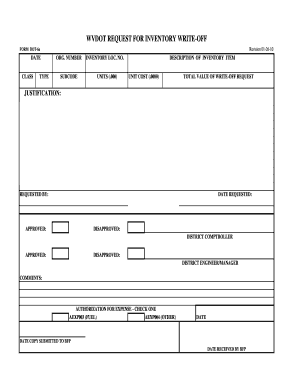
Get Wvdot Request For Inventory Write-off - Transportation Wv
How it works
-
Open form follow the instructions
-
Easily sign the form with your finger
-
Send filled & signed form or save
How to fill out the WVDOT REQUEST FOR INVENTORY WRITE-OFF - Transportation Wv online
Filling out the WVDOT request for inventory write-off form is an essential process for managing inventory efficiently within the Transportation department. This guide provides clear and detailed instructions to assist users in completing the form accurately online.
Follow the steps to complete the form accurately.
- Press the ‘Get Form’ button to access the form and open it for editing.
- Enter the date in the designated field. This is the date when you are completing the form.
- Select the class type from the available options. Make sure to choose the correct classification that aligns with your inventory item.
- Fill in the type field with the appropriate description of the inventory item.
- Input the organization number and subcode in their respective fields to identify your department.
- Enter the inventory location number to specify where the item is stored.
- Indicate the quantity of the inventory item in the units field, ensuring to use the correct decimal format.
- Provide a detailed description of the inventory item, including any relevant specifications.
- Input the unit cost of the item in the appropriate field, ensuring that it is entered with the correct decimal places.
- Calculate and enter the total value of the write-off request by multiplying the unit cost by the number of units.
- Fill out the justification section, explaining why the inventory item is being written off.
- Complete the 'requested by' field with your name and the date you are submitting the request.
- Leave space for approval or disapproval from the district comptroller and district engineer or manager.
- Add any additional comments or notes in the comments section, as needed.
- Select the appropriate option for authorization for expense from the available choices.
- Make sure to include all necessary dates where indicated, including the date copy was submitted to BFP and when it was received.
- Once fully completed, users can choose to save changes, download, print, or share the form as needed.
Complete your WVDOT REQUEST FOR INVENTORY WRITE-OFF form online today!
When inventory is damaged, the company must recognize the cost of that inventory in cost of goods sold (assuming that some level of damage is normal). The journal entry would be to debit cost of good sold (a specific damage account) and the credit would be to inventory (reduce the inventory).
Industry-leading security and compliance
US Legal Forms protects your data by complying with industry-specific security standards.
-
In businnes since 199725+ years providing professional legal documents.
-
Accredited businessGuarantees that a business meets BBB accreditation standards in the US and Canada.
-
Secured by BraintreeValidated Level 1 PCI DSS compliant payment gateway that accepts most major credit and debit card brands from across the globe.


