Loading
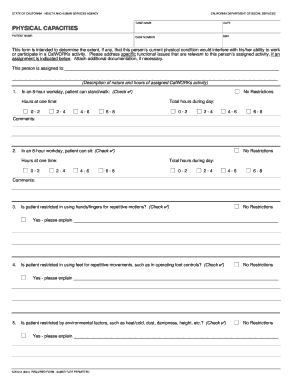
Get Cw 61a
How it works
-
Open form follow the instructions
-
Easily sign the form with your finger
-
Send filled & signed form or save
How to fill out the Cw 61a online
The Cw 61a form is designed to assess a person's physical capacities in relation to their ability to work or participate in a CalWORKs activity. This guide provides a clear, step-by-step approach to completing the form online, ensuring that you have the necessary information to accurately document the individual's physical capabilities.
Follow the steps to complete the Cw 61a form online.
- Click the ‘Get Form’ button to obtain the form and open it in your online editor.
- Begin by entering the case name, date, case number, and social security number (SSN) at the top of the form. Ensure that the information is accurate and up to date.
- In the 'Patient Name' field, provide the full name of the individual whose physical capacities are being assessed.
- Indicate the specific CalWORKs activity assignment of the person, including a description of the nature and hours of the assignment.
- Complete the physical capacities section, providing information on the patient's ability to stand/walk and sit during an 8-hour workday. Mark the appropriate checkboxes and note the hours at one time or total hours in the day.
- Respond to the questions regarding the patient's restrictions in using hands/fingers for repetitive motions and environmental factors, such as heat or dampness. Provide explanations as needed.
- Fill out the lifting/carrying capacity section by checking the appropriate options regarding lifting restrictions and specifying the maximum weight in pounds.
- Evaluate the patient's abilities in climbing, balancing, stooping, and other related physical tasks. Indicate how often they can perform each task and provide necessary comments.
- Address any treatments or medications that may affect the patient's ability to work, detailing any limitations if applicable.
- Finally, describe any additional limitations the individual may face and any accommodations that may be required to facilitate their participation in work or training.
- The form must be signed by the health care provider or designee, including their phone number and address. Make sure to date the document.
- After completing the form, save your changes. You can then download, print, or share the form as needed.
Complete your documents online to ensure accurate and timely processing.
CW 61 (7/01) AUTHORIZATION TO RELEASE MEDICAL INFORMATION.
Industry-leading security and compliance
US Legal Forms protects your data by complying with industry-specific security standards.
-
In businnes since 199725+ years providing professional legal documents.
-
Accredited businessGuarantees that a business meets BBB accreditation standards in the US and Canada.
-
Secured by BraintreeValidated Level 1 PCI DSS compliant payment gateway that accepts most major credit and debit card brands from across the globe.


