Loading
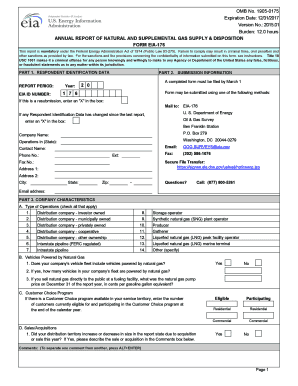
Get 10 Usc 772 - When Wearing By Persons Not On Active Duty... - Eia
How it works
-
Open form follow the instructions
-
Easily sign the form with your finger
-
Send filled & signed form or save
How to use or fill out the 10 USC 772 - When Wearing By Persons Not On Active Duty... - Eia online
This guide provides step-by-step instructions for users on how to accurately fill out the 10 USC 772 - When Wearing By Persons Not On Active Duty... - Eia form online. With clear directions aimed at users with varying levels of experience, you will be equipped to complete this form efficiently and correctly.
Follow the steps to fill out the form accurately and submit your information.
- Locate the ‘Get Form’ button and use it to open the form in your browser. This action will allow you to access the necessary document for completion.
- Begin by entering the respondent identification data. Fill in the report period and the EIA ID number. Ensure that you enter the correct year to maintain accuracy.
- Proceed to the submission information section. Indicate whether this submission is a resubmission by marking an 'X' in the designated box if applicable.
- Complete the company characteristics section. Check all appropriate types of operations applicable to your company. This may include options like distribution companies or pipeline operators.
- If applicable, answer questions regarding vehicles powered by natural gas. Indicate whether your company's fleet includes such vehicles and provide the required details.
- Fill out the gas supply information in Part 4. Enter volume data, costs, and any necessary notes regarding your supply operations within the report state.
- Continue to Part 5, and document your liquefied natural gas storage inventory. Report the necessary inventory details as of December 31 of the report year.
- In Part 6, provide information on the natural and supplemental gas disposition. Fill out the volume, revenue, and customer count for delivered gas, ensuring to categorize appropriately.
- Address any additional details in the footnotes section of Part 7, if required. Include essential footnotes for clarification regarding the data you have reported.
- After you have filled in all relevant sections, review the document for any required corrections. Once satisfied, you may save your changes, download the form, print it, or share it as necessary.
Complete your documents online today for a quick and seamless process.
Recall to active dutyMilitary members or retired personnel can be recalled to serve active duty if needed. ... Category II: Nondisabled military retirees under the age of 60 who have been retired five years or more. Category III: Military retirees age 60 or older and those retired for disability.
Industry-leading security and compliance
US Legal Forms protects your data by complying with industry-specific security standards.
-
In businnes since 199725+ years providing professional legal documents.
-
Accredited businessGuarantees that a business meets BBB accreditation standards in the US and Canada.
-
Secured by BraintreeValidated Level 1 PCI DSS compliant payment gateway that accepts most major credit and debit card brands from across the globe.


