Loading
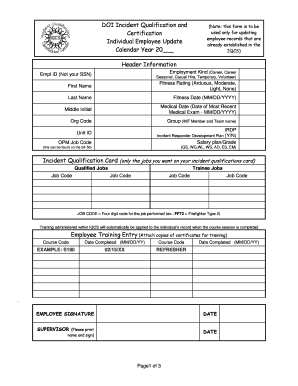
Get Doi Iqcs Update Form - Fws
How it works
-
Open form follow the instructions
-
Easily sign the form with your finger
-
Send filled & signed form or save
How to use or fill out the DOI IQCS Update Form - Fws online
Understanding how to correctly fill out the DOI IQCS Update Form - Fws is essential for ensuring that employee records are maintained accurately. This guide provides a step-by-step approach for filling out the form online with clarity and precision.
Follow the steps to complete your DOI IQCS Update Form - Fws
- Press the ‘Get Form’ button to obtain the form and open it in the editor.
- Fill out the header information. Provide your Employee ID (not your social security number), employment kind (career, career seasonal, casual hire, temporary, volunteer), first name, last name, middle initial, fitness rating (arduous, moderate, light, none), fitness date, and medical date (most recent medical exam). Include your organization code, group (IMT member and team name), OPM job code, and if applicable, the incident responder development plan status (yes or no).
- Indicate your salary plan or grade, which can be found on the SF 50 forms. Include the unit ID and specify the jobs you want on your incident qualifications card, including both qualified and trainee job codes. Remember that job codes are four-digit codes representing the job performed.
- Record the employee training entry by attaching copies of any training certificates. Include course codes and dates completed for each training session. Make sure to provide refresher dates if applicable.
- Complete the employee incident experience section by listing the job codes, whether you were a qualified or trainee, the incident type, management type, complexity levels, and incident number or name.
- In the instructor experience entry, provide course codes, course start dates, instructor levels, and IQCS session numbers if applicable. Additionally, document any task books that were initiated and completed, including job codes and initiation dates.
- Fill in the details for the final evaluator(s), including their name, title, and home unit details. Also, ensure to include the certifiers' IQCS employee ID and titles, along with their home units and phone numbers.
- Finish by reviewing all provided information for accuracy. Once satisfied with the completed form, you can save changes, download, print, or share the form as needed.
Begin your form submission process online today for a smooth update experience.
Responder - I need a copy of my IQCS Master Record, how do I get this? If you have had an Incident Qualification Card produced from IQCS you can request a Responder User Account to access your qualification record and run your own IQCS Master Record Report (C028) as needed.
Industry-leading security and compliance
US Legal Forms protects your data by complying with industry-specific security standards.
-
In businnes since 199725+ years providing professional legal documents.
-
Accredited businessGuarantees that a business meets BBB accreditation standards in the US and Canada.
-
Secured by BraintreeValidated Level 1 PCI DSS compliant payment gateway that accepts most major credit and debit card brands from across the globe.


