Loading
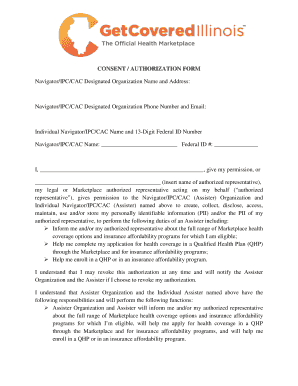
Get Consent / Authorization Form Navigator/ipc/cac ...
How it works
-
Open form follow the instructions
-
Easily sign the form with your finger
-
Send filled & signed form or save
How to fill out the CONSENT / AUTHORIZATION FORM Navigator/IPC/CAC online
Filling out the Consent / Authorization Form is an important step in obtaining assistance for health coverage. This guide will provide you with clear, step-by-step instructions to help you complete the form accurately and efficiently online.
Follow the steps to complete the form successfully.
- Click ‘Get Form’ button to obtain the form and open it in the editor.
- Fill in the Navigator/IPC/CAC designated organization name and address in the specified fields. Make sure to provide accurate information to avoid any issues with assistance.
- Enter the name of the individual Navigator/IPC/CAC and their 13-digit Federal ID number in the respective fields. This identification is crucial for verifying the assistance you will receive.
- In the authorization section, clearly write your name or the name of your authorized representative. This individual must be someone you trust to act on your behalf.
- Review the listed permissions regarding the handling of your personally identifiable information (PII). Ensure you understand the scope of what you are authorizing.
- Read the responsibilities of the Assister Organization and Assister carefully. Confirm that you are comfortable with their roles and the privacy practices they will follow.
- Complete the signature section by signing the form where indicated. If applicable, circle the status to indicate whether you are signing as the consumer or as the consumer's authorized representative.
- Once the form is fully completed, review all entries for accuracy. After confirming that all information is correct, you can save changes, download, print, or share the form as required.
Complete your CONSENT / AUTHORIZATION FORM online today to ensure you receive the assistance you need.
Answer: The consent must cover at least the following elements: an acknowledgment that you'll inform the consumer of the functions and responsibilities that apply to your specific assister role, including all the consumer protection standards that apply through CMS regulations to your assister type (e.g., conflict-of- ...
Industry-leading security and compliance
US Legal Forms protects your data by complying with industry-specific security standards.
-
In businnes since 199725+ years providing professional legal documents.
-
Accredited businessGuarantees that a business meets BBB accreditation standards in the US and Canada.
-
Secured by BraintreeValidated Level 1 PCI DSS compliant payment gateway that accepts most major credit and debit card brands from across the globe.


