Loading
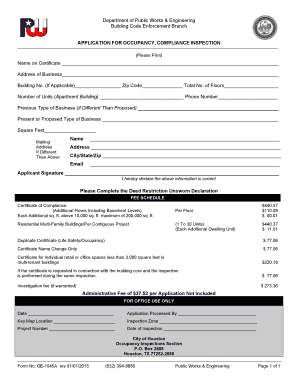
Get Form Ce 1045a
How it works
-
Open form follow the instructions
-
Easily sign the form with your finger
-
Send filled & signed form or save
How to fill out the Form Ce 1045a online
This guide provides a step-by-step approach to completing Form Ce 1045a online. Whether you are a business owner or an applicant, this document will help you navigate each section with clarity and confidence.
Follow the steps to complete your form effectively.
- Click ‘Get Form’ button to retrieve the form and open it in your chosen application.
- Begin filling in your name on the certificate at the designated field. Ensure that all names are spelled accurately.
- Input the address of your business in the provided space, making sure to include the full street address, city, state, and zip code.
- If applicable, enter the building number associated with your business, followed by the total number of floors within the building.
- Specify the number of units if you are applying for an apartment building, and make sure to include your contact phone number.
- If your business type has changed, enter the previous type of business; otherwise, you may leave this field blank.
- Clearly indicate your present or proposed type of business in the appropriate section to provide context for your application.
- Complete the field for the total square footage of your business premises to give an accurate representation of the space.
- If your mailing address differs from the business address, input the correct information in the designated fields for name, address, city, state, and zip code.
- Sign the application under the applicant signature section, confirming that all the information provided is accurate.
- Complete the deed restriction unsworn declaration if required by your application, ensuring accuracy in your statements.
- Review all entries for accuracy and completeness before finalizing.
- Once completed, you may choose to save changes, download, print, or share the form as required.
Complete your form online today to ensure timely processing of your application.
The Certificate of Occupancy inspection is a visual property maintenance inspection, it includes the interior and exterior of the structure and premises. The primary focus of this inspection is on health, safety and blight.
Industry-leading security and compliance
US Legal Forms protects your data by complying with industry-specific security standards.
-
In businnes since 199725+ years providing professional legal documents.
-
Accredited businessGuarantees that a business meets BBB accreditation standards in the US and Canada.
-
Secured by BraintreeValidated Level 1 PCI DSS compliant payment gateway that accepts most major credit and debit card brands from across the globe.


