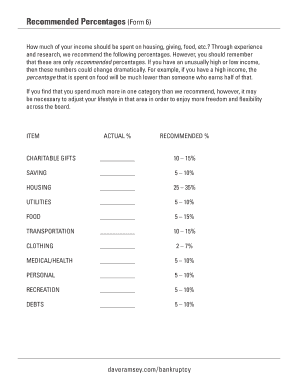
Get Recommended Percentages (form 6) - A1611 G Akamai
How it works
-
Open form follow the instructions
-
Easily sign the form with your finger
-
Send filled & signed form or save
How to fill out the Recommended Percentages (Form 6) - A1611 G Akamai online
Filling out the Recommended Percentages (Form 6) - A1611 G Akamai can be a straightforward process when approached methodically. This guide will provide clear instructions to help you complete the form efficiently and accurately, ensuring that you allocate your income appropriately across various categories.
Follow the steps to complete the form online.
- Press the ‘Get Form’ button to access the document and open it in your preferred online editor.
- Begin by reviewing the first section marked 'Charitable Gifts.' Enter your actual percentage spent in the designated field and select a percentage from the recommended range of 10 – 15% as a guideline.
- Proceed to the 'Saving' section. Again, input your actual percentage and consider the suggested range of 5 – 10%.
- Move on to 'Housing.' Record your actual spending and choose a value within the recommended 25 – 35% range.
- In the 'Utilities' portion, document your actual spending percentage and refer to the recommendation of 5 – 10%.
- Next, fill out the 'Food' section with your expenditure along with the provided range of 5 – 15%.
- Complete the 'Transportation' section by entering your actual percentage alongside the suggested 10 – 15%.
- For 'Clothing,' state your actual spending percentage and reference the recommendation of 2 – 7%.
- Input your percentage for 'Medical/Health' and align it with the recommended 5 – 10% range.
- Document your 'Personal' expenditures, choosing a percentage within the 5 – 10% suggested range.
- In the 'Recreation' category, record your actual spending and select a recommendation within 5 – 10%.
- Lastly, complete the 'Debts' section by entering your actual percentage and utilizing the guideline of 5 – 10%.
- Once all sections have been filled, ensure that you review your entries for accuracy. After verifying your information, you can choose to save your changes, download the completed form, print it, or share it as needed.
Start completing your Recommended Percentages (Form 6) online today for better financial management.
0:12 0:55 Microsoft Office Word 2003 Move or copy a footnote or endnote - YouTube YouTube Start of suggested clip End of suggested clip Select the note reference mark of the notes you want to move or copy to move it drag the mark to theMoreSelect the note reference mark of the notes you want to move or copy to move it drag the mark to the new location. To copy it hold down ctrl and then drag the mark to the new location.
Industry-leading security and compliance
-
In businnes since 199725+ years providing professional legal documents.
-
Accredited businessGuarantees that a business meets BBB accreditation standards in the US and Canada.
-
Secured by BraintreeValidated Level 1 PCI DSS compliant payment gateway that accepts most major credit and debit card brands from across the globe.


