Loading
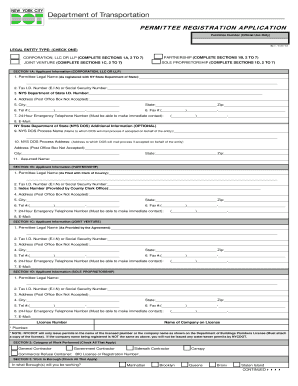
Get Dot Permittee Registration Form
How it works
-
Open form follow the instructions
-
Easily sign the form with your finger
-
Send filled & signed form or save
How to fill out the Dot Permittee Registration Form online
Filling out the Dot Permittee Registration Form online can be a straightforward process with the right guidance. This comprehensive guide is designed to help you navigate each section and field of the form to ensure accurate and complete submissions.
Follow the steps to fill out the Dot Permittee Registration Form online effectively.
- Press the ‘Get Form’ button to access the document and open it in the editing interface.
- Identify the legal entity type that applies to you by checking one of the options: Corporation, LLC, LLP, Partnership, Sole Proprietorship, or Joint Venture. Ensure that you complete the corresponding sections based on your selection.
- In Section 1A, if you selected Corporation, LLC, or LLP, fill in your permittee legal name as registered with the New York State Department of State, followed by your Tax I.D. Number or Social Security Number, and your NYS Department of State I.D. Number.
- Provide your complete address (note that Post Office Boxes are not accepted), including city, state, and zip code. Also, include your telephone number, fax number, and a 24-hour emergency contact number.
- Complete Section 2 by checking all categories of work performed that apply to your business, such as General Contractor or Commercial Refuse Container.
- In Section 3, check all boroughs where you will be working: Manhattan, Brooklyn, Queens, Bronx, or Staten Island.
- Fill in Section 4 by providing the names and titles of at least two company officials or owners, as well as their email addresses.
- Continue to Section 5 to name at least two designated representatives who can accept service of summons at your business office.
- In Section 6, list authorized representatives who can obtain permits on your behalf, including their name, affiliation, telephone number, and email.
- Complete Section 7 by having a company officer sign the form, including their title and date of signature. Ensure that the form is notarized.
- Once you've filled out all sections carefully, save changes, download a copy, print, or share the form as needed.
Complete your Dot Permittee Registration Form online today to ensure compliance and streamline your permitting process.
Submitting a Job Filing and Obtaining a Permit in DOB NOW: Build Step 0: Register for eFiling. ... Step 1: Log In to DOB NOW: Build. ... Step 2: Initiate Job Filing. ... Step 3: Upload Required Documents. ... Step 4: Obtain Attestation. ... Step 5: Submit payment. ... Step 6: Preview to File. ... Step 7: Submit Job Filing.
Industry-leading security and compliance
US Legal Forms protects your data by complying with industry-specific security standards.
-
In businnes since 199725+ years providing professional legal documents.
-
Accredited businessGuarantees that a business meets BBB accreditation standards in the US and Canada.
-
Secured by BraintreeValidated Level 1 PCI DSS compliant payment gateway that accepts most major credit and debit card brands from across the globe.


