Loading
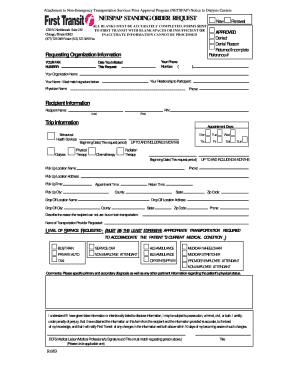
Get Transregionii-netspap-renal-standing Order Form-revised.doc - Hfs Illinois
How it works
-
Open form follow the instructions
-
Easily sign the form with your finger
-
Send filled & signed form or save
How to use or fill out the TransregionII-NETSPAP-Renal-Standing Order Form-Revised.doc - Hfs Illinois online
Filling out the TransregionII-NETSPAP-Renal-Standing Order Form-Revised.doc - Hfs Illinois can seem daunting, but with the right guidance, you can complete it accurately and efficiently. This guide will provide detailed, step-by-step instructions to help you navigate through each section of the form.
Follow the steps to accurately complete the form online.
- Press the ‘Get Form’ button to obtain the form and open it in the editor.
- In the 'Requesting Organization Information' section, provide your fax number, phone number, the date you initiated the request, and indicate if this is a new request or a renewal. Ensure your organization name is accurate, and clarify your relationship to the participant. Enter your name, which must match your signature below, as well as the physician's name and their contact number.
- In the 'Recipient Information' section, fill in the recipient's name and RIN (if applicable). Make sure to include both the last and first names correctly.
- For the 'Trip Information,' select the type of services required: such as dialysis, chemotherapy, or physical therapy. Specify the appointment days, beginning date of the request period, and the pickup and drop-off location details, including names, addresses, cities, and zip codes. Also, provide the appointment and pickup times.
- Describe the reason the recipient cannot use bus or train transportation in the designated area. This information should clearly reflect the individual's circumstances.
- In the 'Level of Service Requested' section, select the most appropriate transportation method that accommodates the recipient's medical condition. Make sure to choose the least expensive transportation option that meets their needs.
- Add any additional comments regarding the patient's physical status, including primary and secondary diagnoses, in the comments section.
- Finally, confirm that the information provided is accurate. You must sign and provide your title to finalize the document. This signature must match the requesting person's information filled out previously.
- Upon completing the form, you can then save your changes, download a copy for your records, print it for physical submission, or share it as necessary.
Complete your forms and submissions online today for a smooth process.
How do I enroll my transportation company? Contact HFS Provider Enrollment Services at 217-782-5565 or 888-618-8078 for assistance with enrolling as a non-emergency transportation service provider.
Industry-leading security and compliance
US Legal Forms protects your data by complying with industry-specific security standards.
-
In businnes since 199725+ years providing professional legal documents.
-
Accredited businessGuarantees that a business meets BBB accreditation standards in the US and Canada.
-
Secured by BraintreeValidated Level 1 PCI DSS compliant payment gateway that accepts most major credit and debit card brands from across the globe.


