Loading
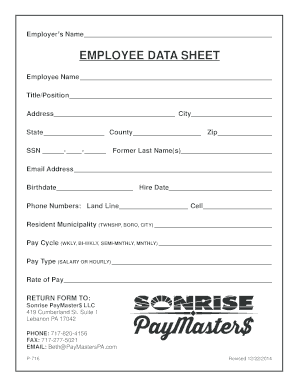
Get New Employee Forms - Sonrise Paymasters
How it works
-
Open form follow the instructions
-
Easily sign the form with your finger
-
Send filled & signed form or save
How to fill out the New Employee Forms - Sonrise Paymasters online
This guide provides clear and detailed instructions on completing the New Employee Forms for Sonrise Paymasters online. Whether you are a new hire or assisting someone in the onboarding process, this guide will help you navigate each section with ease.
Follow the steps to complete the New Employee Forms effectively
- Press the ‘Get Form’ button to begin the process and access the form in your preferred editing tool.
- Fill out the Employee Data Sheet. Include your full name, title or position, address, city, state, Social Security Number, and contact information. Make sure all details are accurate.
- Provide information about your former last names, your email address, birthdate, and hire date. This information is essential for administrative records.
- Indicate your phone numbers for both landline and cell as well as your resident municipality.
- Select your pay cycle from the options provided (weekly, bi-weekly, semi-monthly, or monthly) and specify your pay type (salary or hourly). Input your rate of pay as applicable.
- Submit the completed form to Sonrise PayMasters at the specified address or contact options provided.
- Complete Form I-9 for Employment Eligibility Verification by entering personal and employment information as instructed. Be sure to select your citizenship status and provide necessary identification numbers.
- If applicable, fill out the Local Earned Income Tax Residency Certification Form, ensuring to include your municipality and EIT rates.
- Sign and date all documents required by the forms before submission. Ensure that you save any changes made, and remember to download or print the forms as needed.
- Use available functionalities to share or print the completed documents if required.
Complete your New Employee Forms online today to ensure a smooth onboarding process.
Industry-leading security and compliance
US Legal Forms protects your data by complying with industry-specific security standards.
-
In businnes since 199725+ years providing professional legal documents.
-
Accredited businessGuarantees that a business meets BBB accreditation standards in the US and Canada.
-
Secured by BraintreeValidated Level 1 PCI DSS compliant payment gateway that accepts most major credit and debit card brands from across the globe.


