Loading
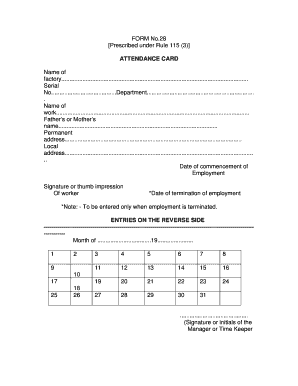
Get Form No 28
How it works
-
Open form follow the instructions
-
Easily sign the form with your finger
-
Send filled & signed form or save
How to fill out the Form No 28 online
Filling out Form No 28 is a straightforward process that requires accurate information regarding attendance at your workplace. This guide aims to provide clear, step-by-step instructions for completing the form online, ensuring you can fill it out confidently.
Follow the steps to fill out Form No 28 effectively.
- Click ‘Get Form’ button to obtain the form and open it in the editor.
- Enter the name of the factory in the designated field at the top of the form. This should be the official name under which the factory operates.
- Fill in the serial number that is assigned to this attendance card under the 'Serial No' section.
- Provide your department name where you work; this helps identify your role within the organization.
- Input the name of your work or specific job title in the section designated for work details.
- Complete the section for your father's or mother's name as required; use the full name for clarity.
- Add your permanent address, ensuring that you include all necessary details such as street, city, and zip code.
- Fill in your local address if it differs from your permanent address. This section helps in any communication regarding your employment.
- Enter the date of commencement of your employment accurately to reflect your start date.
- Sign or provide your thumb impression in the designated area to authenticate the form. This confirms that the information provided is true to the best of your knowledge.
- If your employment has been terminated, include the date of termination as required. This is not necessary unless applicable.
- On the reverse side of the form, you will enter attendance details for the specified month and year. In this section, fill out the days you were present, alongside any necessary remarks.
Complete your Form No 28 online now for a seamless experience.
Form 28 is required to obtain a no objection certificate (NOC) from your car's registering authority. ... Also called a NOC form, Form 28 mentions that every legality that involves your car has been taken care of, which means there are no pending taxes, challans, or FIRs against your vehicle.
Industry-leading security and compliance
US Legal Forms protects your data by complying with industry-specific security standards.
-
In businnes since 199725+ years providing professional legal documents.
-
Accredited businessGuarantees that a business meets BBB accreditation standards in the US and Canada.
-
Secured by BraintreeValidated Level 1 PCI DSS compliant payment gateway that accepts most major credit and debit card brands from across the globe.


