Loading
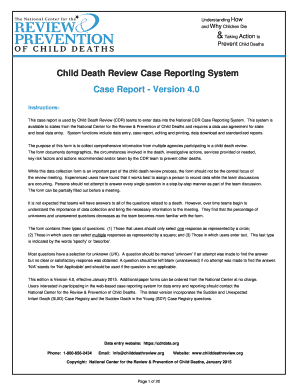
Get Child Death Review Case Reporting System Case Report - Version ... - Nhlbi Nih
How it works
-
Open form follow the instructions
-
Easily sign the form with your finger
-
Send filled & signed form or save
How to use or fill out the Child Death Review Case Reporting System Case Report - Version 4.0 - Nhlbi Nih online
Filling out the Child Death Review Case Reporting System Case Report is essential for capturing vital data related to child mortality. This guide provides user-friendly, step-by-step instructions to assist you in accurately completing the form online.
Follow the steps to fill out the Child Death Review Case Report effectively.
- Click ‘Get Form’ button to obtain the form and open it in the editor.
- Begin by entering the case number and type of death at the top of the form, including details such as the year of review and the death certificate number.
- In the child information section, fill out the child's name, date of birth, and date of death. Provide demographic information including age, sex, race, and residence address.
- Complete details about the child's living situation, health insurance status, and any history of health issues, disabilities, or substance use.
- Move to the caregiver's information section and fill out relevant details about the primary caregiver(s), including their relationship to the child, employment status, and any history of maltreatment.
- Document information related to the incident, including date, time, place, and if the incident was witnessed. Specify the child's activity at the time and any emergency responses that occurred.
- Fill out the investigation information, noting autopsy details, findings, and any external investigations that were conducted.
- At the official manner and primary cause of death section, enter details such as cause and manner of death codes, and provide information as required.
- In the additional sections, detail any relevant circumstances surrounding the death, and provide narratives as instructed.
- After completing all relevant sections, save the form to keep your inputs recorded. Utilize options to download, print, or share the form as needed.
Complete your documents online to ensure accurate reporting and data collection for child welfare.
It is the responsibility of the Local Authority and CCG to ensure that a review of each death of a child normally resident in it's area is undertaken by CDOP.
Industry-leading security and compliance
US Legal Forms protects your data by complying with industry-specific security standards.
-
In businnes since 199725+ years providing professional legal documents.
-
Accredited businessGuarantees that a business meets BBB accreditation standards in the US and Canada.
-
Secured by BraintreeValidated Level 1 PCI DSS compliant payment gateway that accepts most major credit and debit card brands from across the globe.


