Loading
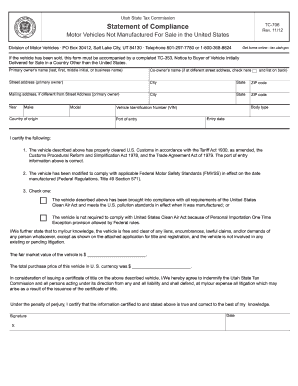
Get Tc-706
How it works
-
Open form follow the instructions
-
Easily sign the form with your finger
-
Send filled & signed form or save
How to fill out the TC-706 online
The TC-706 form is essential for registering motor vehicles not manufactured for sale in the United States. This guide will provide you with a clear, step-by-step approach to completing the TC-706 online, ensuring that you provide all necessary information accurately and efficiently.
Follow the steps to successfully complete the TC-706 online.
- Click ‘Get Form’ button to access the TC-706 form and open it for editing.
- Begin by entering the primary owner’s name in the specified format (last name, first name, middle initial, or business name).
- If applicable, provide the co-owner’s name; if the co-owner has a different street address, check the designated box.
- Fill out the primary owner’s street address, city, state, and ZIP code.
- If the mailing address differs from the street address, enter the mailing address along with the corresponding city, state, and ZIP code.
- Complete the vehicle information by indicating the year, make, country of origin, model, body type, and Vehicle Identification Number (VIN).
- Specify the port of entry and the entry date for the vehicle.
- Certify compliance by checking the appropriate statements regarding U.S. Customs clearance and Federal Motor Safety Standards.
- Indicate whether the vehicle complies with the U.S. Clean Air Act or if it qualifies for an exemption.
- State the fair market value of the vehicle and the total purchase price in U.S. currency.
- Review the certification statement and provide your signature and date at the bottom of the form.
- Once all fields are completed, save your changes. You can then download, print, or share the completed TC-706 form as needed.
Complete your TC-706 form online today for efficient processing.
Printable Tax Forms: State Taxpayers may order current and prior-year tax forms, instructions, and publications by calling 1-800-662-4335, ext. 6700 or by emailing taxforms@utah.gov.
Industry-leading security and compliance
US Legal Forms protects your data by complying with industry-specific security standards.
-
In businnes since 199725+ years providing professional legal documents.
-
Accredited businessGuarantees that a business meets BBB accreditation standards in the US and Canada.
-
Secured by BraintreeValidated Level 1 PCI DSS compliant payment gateway that accepts most major credit and debit card brands from across the globe.


