Loading
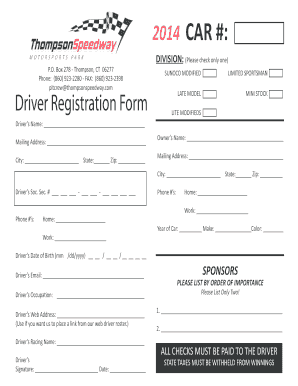
Get Driver Registration
How it works
-
Open form follow the instructions
-
Easily sign the form with your finger
-
Send filled & signed form or save
How to fill out the Driver Registration online
Completing the Driver Registration can seem daunting, but this guide will assist you through each section of the form. Our step-by-step instructions are designed to make the process clear and straightforward, ensuring you can fill out the form online with confidence.
Follow the steps to complete your Driver Registration online
- Click the 'Get Form' button to access the Driver Registration form in your browser.
- In the 'Division' section, select only one option that corresponds to your racing category by checking the appropriate checkbox.
- Provide your full name in the 'Driver’s Name' field and enter your mailing address in the subsequent fields, including city, state, and zip code.
- In the 'Owner’s Name' section, enter the name of the vehicle owner and repeat the process for their mailing address, city, state, and zip code.
- Fill out your Social Security number in the designated field, ensuring accuracy to avoid any processing issues.
- Provide your contact numbers in the 'Phone #' sections, clearly indicating which number is your home and which is your work number.
- Specify the year, make, and color of your car in the respective fields to register your vehicle accurately.
- Enter your birth date in the specified 'Driver's Date of Birth' field, using the mm/dd/yyyy format.
- Provide your email address to ensure communication and updates regarding your registration.
- Fill in your occupation and web address, particularly if you would like a link to your page included in the driver roster.
- Include your racing name in the 'Driver’s Racing Name' field if applicable.
- Sign the form in the 'Driver’s Signature' area and enter the current date to validate your application.
- In the 'Sponsors' section, list your top two sponsors in order of importance.
- Review all entered details for accuracy before finalizing your registration.
- Once completed, you can save changes, download a copy of the form, print it, or share it as needed.
Begin filling out your Driver Registration online today for a smooth and successful application process.
All vehicles in New York must be registered to be on the road. To do this, you must visit your local DMV office. Many DMV PDF forms can be filled in online and then printed out. ...
Industry-leading security and compliance
US Legal Forms protects your data by complying with industry-specific security standards.
-
In businnes since 199725+ years providing professional legal documents.
-
Accredited businessGuarantees that a business meets BBB accreditation standards in the US and Canada.
-
Secured by BraintreeValidated Level 1 PCI DSS compliant payment gateway that accepts most major credit and debit card brands from across the globe.


