Loading
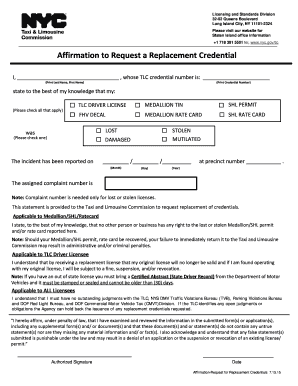
Get Affirmation To Request A Replacement Credential
How it works
-
Open form follow the instructions
-
Easily sign the form with your finger
-
Send filled & signed form or save
How to fill out the Affirmation To Request A Replacement Credential online
This guide provides detailed instructions on how to properly complete the Affirmation To Request A Replacement Credential form. By following these steps, users can ensure their request for a replacement credential is submitted accurately and efficiently.
Follow the steps to fill out the form correctly.
- Click ‘Get Form’ button to obtain the form and open it in the editor.
- Begin by entering your last name followed by your first name in the designated area. Next, input your TLC credential number in the provided field.
- Indicate the type of credential you are requesting to replace by checking all applicable boxes, such as TLC driver license, medallion TIN, SHL permit, FHV decal, medallion rate card, or SHL rate card.
- Select the status of your credential by checking one of the following options: lost, stolen, mutilated, or damaged.
- Document the date on which the incident occurred by filling in the month, day, and year in the appropriate spaces.
- If applicable, provide the precinct number where the incident was reported.
- For lost or stolen licenses, include the assigned complaint number in the designated area. This is necessary to process your request.
- Confirm that no other person or business has rights to the reported lost or stolen permit or rate card by reading and understanding the statement provided.
- Acknowledge the information provided regarding outstanding judgments by reading the statement carefully. Ensure that you meet all the requirements before proceeding.
- Provide your authorized signature to affirm the accuracy of the information submitted.
- Complete the date when you are signing the affirmation.
- Once all sections are filled out, save your changes, and review the document. You can then download, print, or share the form as needed.
Complete your documents online to ensure a timely replacement of your credential.
For all other inquiriesemail licensinginquiries@tlc.nyc.gov.
Industry-leading security and compliance
US Legal Forms protects your data by complying with industry-specific security standards.
-
In businnes since 199725+ years providing professional legal documents.
-
Accredited businessGuarantees that a business meets BBB accreditation standards in the US and Canada.
-
Secured by BraintreeValidated Level 1 PCI DSS compliant payment gateway that accepts most major credit and debit card brands from across the globe.


