Loading
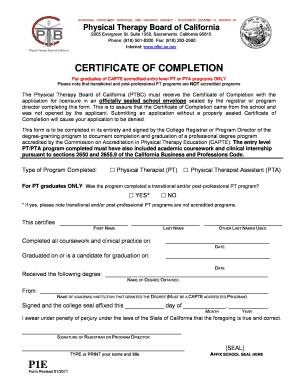
Get P1e Form
How it works
-
Open form follow the instructions
-
Easily sign the form with your finger
-
Send filled & signed form or save
How to fill out the P1e Form online
Filling out the P1e Form online is a crucial step for graduates seeking licensure as physical therapists or physical therapist assistants in California. This guide will walk you through each section of the form with clear instructions to ensure a smooth submission process.
Follow the steps to complete the P1e Form accurately.
- Click ‘Get Form’ button to obtain the form and open it in your browser.
- Identify the type of program you completed by selecting either 'Physical Therapist (PT)' or 'Physical Therapist Assistant (PTA)'.
- If you are a physical therapist graduate, indicate if your program was a transitional and/or post-professional program by selecting 'Yes' or 'No'. Remember that transitional and post-professional programs are not accredited.
- In the first name, last name, and other last names used fields, fill in the relevant personal information as it appears in your official documents.
- Enter the date you completed all coursework and clinical practice in the designated field.
- Record the date you graduated or are a candidate for graduation.
- Specify the degree you received in the degree field.
- Provide the name of the academic institution that granted your degree, ensuring it is a CAPTE accredited program.
- Have the college registrar or program director sign the form, ensuring their signature and title is added.
- Affix the school seal in the indicated area to validate the form.
- After completing all sections, review your entries for accuracy, then save your changes, download, print, or share the completed form as needed.
Complete your documents online today to ensure a timely submission for your application.
You are NOT authorized to work as a physical therapist license applicant (PTLA) or physical therapist assistant license applicant (PTALA) until you receive written authorization from the PTBC granting you the appropriate status.
Industry-leading security and compliance
US Legal Forms protects your data by complying with industry-specific security standards.
-
In businnes since 199725+ years providing professional legal documents.
-
Accredited businessGuarantees that a business meets BBB accreditation standards in the US and Canada.
-
Secured by BraintreeValidated Level 1 PCI DSS compliant payment gateway that accepts most major credit and debit card brands from across the globe.


