Loading
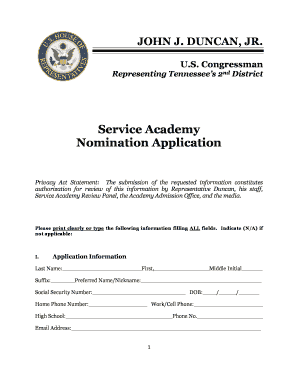
Get Application Packet - Congressman John J. Duncan
How it works
-
Open form follow the instructions
-
Easily sign the form with your finger
-
Send filled & signed form or save
How to fill out the Application Packet - Congressman John J. Duncan online
Filling out the Application Packet for Congressman John J. Duncan is an important step for those seeking a nomination to a U.S. Service Academy. This guide will provide a clear and supportive approach to ensuring your application is completed accurately and thoroughly.
Follow the steps to successfully complete the application packet.
- Press the ‘Get Form’ button to access the application packet and open it in your preferred editor.
- Begin filling out the Application Information section by entering your last name, first name, middle initial, suffix, preferred name or nickname, social security number, date of birth, contact numbers, high school information, and email address. Make sure to print clearly or type your responses.
- Complete your permanent and temporary mailing addresses, including city, state, and zip code.
- Indicate your gender and place of birth, as well as select your race for statistical purposes, if comfortable doing so.
- Answer questions regarding your eligibility for the academy, such as U.S. citizenship, residency in Tennessee’s 2nd Congressional District, and previous nominations.
- Prioritize your academy preferences by ranking them in order of attendance, and indicate any previous contact with academies or military service.
- Fill out the Academic Qualifications section, including your test scores, high school rank, and any college information if applicable.
- Document your athletic and non-athletic activities, including any leadership positions or awards received during grades 9-12 and college.
- If applicable, provide details of any prior military service and family members who have attended a Service Academy.
- Complete the Employment History section, ensuring to include job roles, hours worked, and motivation for employment.
- Review the Privacy Statement, certifying the information is accurate and sign it with the date.
- Submit any additional required documents, such as transcripts, test scores, letters of recommendation, and a personal statement.
- Once all fields are completed, save your changes, download the document, print it out for physical submission, or share it as necessary.
Start completing your Application Packet online today to take the next step toward your future at a U.S. Service Academy.
Industry-leading security and compliance
US Legal Forms protects your data by complying with industry-specific security standards.
-
In businnes since 199725+ years providing professional legal documents.
-
Accredited businessGuarantees that a business meets BBB accreditation standards in the US and Canada.
-
Secured by BraintreeValidated Level 1 PCI DSS compliant payment gateway that accepts most major credit and debit card brands from across the globe.


