Loading
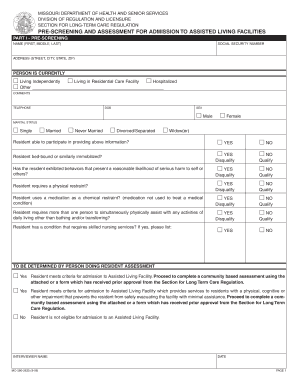
Get Assisted Living Forms Pdf
How it works
-
Open form follow the instructions
-
Easily sign the form with your finger
-
Send filled & signed form or save
How to fill out the Assisted Living Forms Pdf online
Filling out the Assisted Living Forms Pdf online is a straightforward process that can help ensure a smooth admission to assisted living facilities. This guide offers clear, step-by-step instructions to assist individuals and families in accurately completing the necessary forms.
Follow the steps to fill out the form online effectively.
- Click ‘Get Form’ button to obtain the form and open it in the editor.
- Begin by entering the resident's full name in the 'Name' section, including first, middle, and last names. This information is crucial for identification purposes.
- Input the resident's social security number. Ensure accuracy to avoid issues during the assessment process.
- Fill in the complete address of the resident, including street, city, state, and ZIP code.
- Indicate the current living situation by selecting one of the options: 'Living Independently', 'Living in Residential Care Facility', 'Hospitalized', or 'Other'. If 'Other' is selected, provide additional details.
- Provide a telephone number to facilitate communication regarding the application process.
- Specify the date of birth (DOB) of the resident. This information is essential for age verification.
- Select the gender of the resident from the options provided: 'Male', 'Female'.
- Indicate the marital status by choosing from the given options: 'Single', 'Married', 'Never Married', 'Divorced/Separated', or 'Widow(er)'.
- Answer the questions regarding the resident's ability to provide information and mobility, indicating if the resident is bed-bound or requires assistance.
- Complete the assessment questions about the resident's behaviors and needs, including indications of behaviors that may harm themselves or others, as well as physical and medication restraints.
- After completing Part I, proceed to Part II, which involves the resident assessment. Provide detailed information about the resident’s personal care needs, mobility, dietary requirements, and medical supports.
- Fill out the sections on personal care and behavioral/mental conditions, selecting options as applicable and providing comments where necessary.
- Lastly, review all the entered information to ensure accuracy and completeness. Once verified, you can save changes, download, print, or share the completed form as needed.
Start filling out the Assisted Living Forms Pdf online today to ensure a seamless admission process.
What are the 3 forms that comprise the resident assessment tool? There are three basic components to the RAI process: MDS Version 3.0, the Care Area Assessment (CAA) process, and the RAI Utilization Guidelines.
Industry-leading security and compliance
US Legal Forms protects your data by complying with industry-specific security standards.
-
In businnes since 199725+ years providing professional legal documents.
-
Accredited businessGuarantees that a business meets BBB accreditation standards in the US and Canada.
-
Secured by BraintreeValidated Level 1 PCI DSS compliant payment gateway that accepts most major credit and debit card brands from across the globe.


