Loading
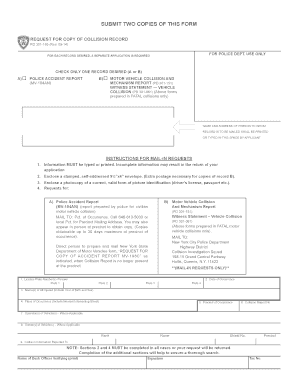
Get For Each Record Desired
How it works
-
Open form follow the instructions
-
Easily sign the form with your finger
-
Send filled & signed form or save
How to fill out the request for copy of collision record online
This guide provides clear, step-by-step instructions for completing the request for copy of collision record form online. By following these guidelines, users can ensure a smooth and efficient submission process for obtaining necessary records.
Follow the steps to successfully fill out the form for your collision record request.
- Press the ‘Get Form’ button to access the collision record request form online and open it in your preferred document editor.
- Select the record you wish to request by checking only one of the designated boxes: A for Police Accident Report or B for Motor Vehicle Collision and Mechanism Report. Ensure you clearly indicate your choice.
- In the designated space, type or print the name and address of the person to whom the record should be mailed. Accuracy is important to avoid any issues with delivery.
- Complete the form by typing or printing all required information. Missing details may lead to the return of your application, so ensure each section is filled out thoroughly.
- If requesting the Motor Vehicle Collision and Mechanism Report, include the license plate numbers, date of occurrence, names of all injured persons (including year of birth and sex), place of occurrence (including nearest intersecting street), precinct of occurrence, and collision report number.
- For the section regarding the operators and owners of vehicles, type or print the names and details as applicable. If no information is available, indicate this clearly.
- Complete the ‘Collision Information Reported To’ section if applicable. Provide the name of the desk officer verifying your request, along with their signature and tax number, if required.
- Once all sections are completed, review the form for any errors or missing information. After confirming that everything is correct, proceed to save your changes.
- You may now download, print, or electronically share the filled request form as needed according to the mailing instructions provided.
Submit your documents online to streamline the request process and expedite your access to necessary records.
This can be done by assigning the ROW_NUMBER() function to each row of data and then using the Partition clause to group the data by a specific value. The Nth highest value can then be determined by using the ORDER BY clause to sort the data in descending order and determine the value of the Nth row.
Industry-leading security and compliance
US Legal Forms protects your data by complying with industry-specific security standards.
-
In businnes since 199725+ years providing professional legal documents.
-
Accredited businessGuarantees that a business meets BBB accreditation standards in the US and Canada.
-
Secured by BraintreeValidated Level 1 PCI DSS compliant payment gateway that accepts most major credit and debit card brands from across the globe.


