Loading
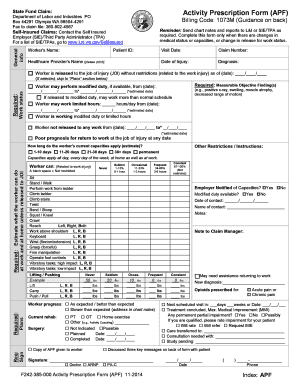
Get Apf Form
How it works
-
Open form follow the instructions
-
Easily sign the form with your finger
-
Send filled & signed form or save
How to fill out the Apf Form online
Filling out the Activity Prescription Form (Apf) online can be a straightforward process if you follow the proper steps. This guide will provide you with detailed instructions to ensure that you complete the form accurately and efficiently.
Follow the steps to successfully complete the Apf Form online.
- Click ‘Get Form’ button to obtain the form and open it in the editor.
- Enter the worker's name in the designated field at the top of the form. Ensure the name is spelled correctly, as it will be used for identification purposes.
- Fill in the patient ID field with the appropriate identification number. This number is essential for tracking the claim and should match any existing records.
- In the healthcare provider’s name section, clearly print your name as the provider filling out this form.
- Record the visit date and ensure it accurately reflects the date of treatment.
- Complete the claim number and date of injury fields. Make sure these match documents previously submitted by the worker.
- In the diagnosis section, provide a brief description of the worker's condition and any relevant medical information.
- For work status, select the appropriate release status for the worker. If they can return without restrictions, mark that option, including the release date.
- If modified duty is applicable, specify the dates during which the worker is allowed to perform modified work alongside measurable objective findings.
- Note any additional restrictions or instructions that apply to the worker's compensation.
- Estimate the duration of the worker's current capacities and complete the required sections regarding their work capabilities.
- In the plans section, detail what activities the worker can engage in at work and at home. Use the provided ranges (e.g., never, seldom, occasional) to mark the capabilities.
- Complete the employer notification section to confirm whether the employer has been informed of the worker's capacities.
- After ensuring all sections are filled out correctly, sign the form in the designated signature area.
- Finally, save your changes, download the completed form, print it, or share it as needed to fulfill submission requirements.
Start filling out the Apf Form online today for efficient document management.
Assigned Protection Factor (APF) means the work- place level of respiratory protection that a respirator or class of respirators is expected to provide to em- ployees when the employer implements a continu- ing, effective respiratory protection program as specified by this section.
Industry-leading security and compliance
US Legal Forms protects your data by complying with industry-specific security standards.
-
In businnes since 199725+ years providing professional legal documents.
-
Accredited businessGuarantees that a business meets BBB accreditation standards in the US and Canada.
-
Secured by BraintreeValidated Level 1 PCI DSS compliant payment gateway that accepts most major credit and debit card brands from across the globe.


