Loading
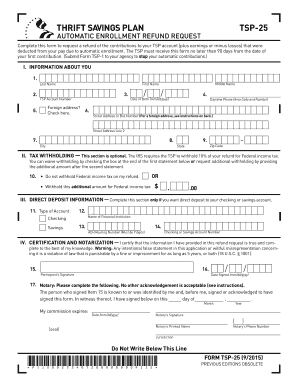
Get Form Tsp-25
How it works
-
Open form follow the instructions
-
Easily sign the form with your finger
-
Send filled & signed form or save
How to fill out the Form TSP-25 online
The Form TSP-25 is essential for requesting a refund of contributions made to your Thrift Savings Plan (TSP) account due to automatic enrollment. This guide provides clear, step-by-step instructions to help users complete this form online with ease.
Follow the steps to fill out the Form TSP-25 accurately
- Press the ‘Get Form’ button to obtain the form and open it in the editor.
- In Section I, provide your information including your TSP account number, full name, date of birth, and contact information. If you have a foreign address, check the box and enter the address details accordingly.
- In Section II, decide whether you want to waive federal income tax withholding. Check the box for no withholding or enter an additional amount if you wish to request extra withholding.
- In Section III, fill out your direct deposit information if you want the refund sent directly to your checking or savings account. Specify the account type, the name of your financial institution, and provide the account and routing numbers.
- In Section IV, carefully read the certification statement. You'll need to sign and date the form, and ensure your signature is notarized to validate your request.
- Once you have completed the form, save your changes. You can download and print the form, or securely share it as needed.
Start filling out your Form TSP-25 online today and ensure you meet the 90-day submission deadline.
Get form
Experience a faster way to fill out and sign forms on the web. Access the most extensive library of templates available.
With the TSP, you are exempt from the early withdrawal penalty if you separate from federal service in the year in which you reach age 55 or later. ... If you follow a life-expectancy based withdrawal methodology for whichever is longer, 5 years or until you reach age 59 ½, you will be exempt from the penalty.
Get This Form Now!
Use professional pre-built templates to fill in and sign documents online faster. Get access to thousands of forms.
Industry-leading security and compliance
US Legal Forms protects your data by complying with industry-specific security standards.
-
In businnes since 199725+ years providing professional legal documents.
-
Accredited businessGuarantees that a business meets BBB accreditation standards in the US and Canada.
-
Secured by BraintreeValidated Level 1 PCI DSS compliant payment gateway that accepts most major credit and debit card brands from across the globe.


