Loading
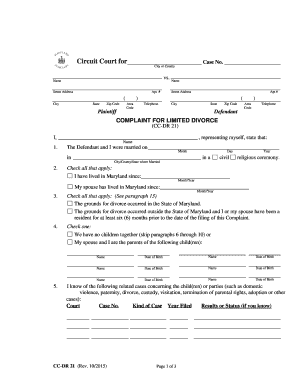
Get (dom Rel 21) - Mdcourts
How it works
-
Open form follow the instructions
-
Easily sign the form with your finger
-
Send filled & signed form or save
How to fill out the (DOM REL 21) - Mdcourts online
The (DOM REL 21) form is designed for individuals seeking a limited divorce in Maryland. This guide will provide you with clear, step-by-step instructions on how to accurately complete the form online.
Follow the steps to effectively fill out the (DOM REL 21) form online.
- Click the ‘Get Form’ button to access the form and open it in your preferred digital editing tool.
- Begin by entering the case number and the city or county where the case is being filed. Make sure to input this information accurately as it is essential for your filing.
- Fill in the names and addresses of both the plaintiff and defendant, including the apartment number, street address, city, state, and zip code.
- In the section labeled 'COMPLAINT FOR LIMITED DIVORCE', state your name and confirm that you are representing yourself.
- Indicate the date and location of your marriage. Be precise with the month, day, year, and the city/county/state.
- Check the applicable boxes to confirm where you and your spouse have resided in Maryland, including the dates.
- Specify the grounds for divorce. Check whether the grounds occurred in Maryland or outside the state, and ensure you meet the residency requirements.
- Indicate whether you have children together. If yes, list each child's name along with their date of birth.
- Provide details of any related cases concerning the children or parties involved, including court name, case number, type of case, year filed, and status.
- If applicable, disclose any involvement you have had in previous custody or visitation cases, providing relevant case details.
- List any individuals who have physical custody or visitation rights concerning the children.
- Detail where the children currently reside and document their residency history for the last five years, including time periods and addresses.
- Check the boxes to specify your preferred custody arrangement for the children.
- Indicate whether you are seeking alimony and provide justification if necessary.
- Complete the section regarding property, noting any assets that need to be addressed in the filing.
- Specify the grounds for limited divorce by checking applicable items, providing dates as needed.
- Finally, request any needed relief, including custody, support, or property. Make sure to specify details as required.
- After filling out all sections, review your entries for accuracy before saving changes, downloading, or printing the completed form.
Complete your (DOM REL 21) form online to facilitate your limited divorce process.
The latest day is included in the determination unless it is a Saturday, Sunday, or holiday, in which event the latest day is the first preceding day which is not a Saturday, Sunday, or holiday.
Industry-leading security and compliance
US Legal Forms protects your data by complying with industry-specific security standards.
-
In businnes since 199725+ years providing professional legal documents.
-
Accredited businessGuarantees that a business meets BBB accreditation standards in the US and Canada.
-
Secured by BraintreeValidated Level 1 PCI DSS compliant payment gateway that accepts most major credit and debit card brands from across the globe.


