Loading
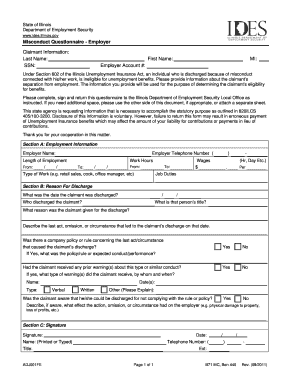
Get Ides Illinois
How it works
-
Open form follow the instructions
-
Easily sign the form with your finger
-
Send filled & signed form or save
How to fill out the Ides Illinois online
Filling out the Ides Illinois Misconduct Questionnaire online is a vital step in determining a claimant's eligibility for unemployment benefits. This guide provides clear, step-by-step instructions to assist users in accurately completing the form.
Follow the steps to successfully complete the questionnaire.
- Press the ‘Get Form’ button to access the Misconduct Questionnaire and open it in the online editing tool.
- Begin by filling out the claimant information at the top of the form. Enter the last name, first name, middle initial (MI), and the Social Security Number (SSN) in the designated fields. Make sure to input these details accurately as they are essential for identification.
- Input the employer account number next. This section requires you to provide the account number associated with the employer for whom the claimant worked.
- Move to Section A, which pertains to employment information. Fill out the employer's name, and state the length of employment by specifying the start and end dates. Include the employer's telephone number and work hours, as well as the wages, making sure to denote whether it’s per hour, day, or another measure.
- Describe the type of work the claimant performed (e.g., retail sales, cook, office manager) and detail the job duties undertaken during their employment.
- In Section B, provide the date of discharge, the name of the person who discharged the claimant, and their title. Additionally, note the reason given for the discharge.
- Describe the last act, omission, or circumstance that led to the discharge. Indicate whether there was a company policy or rule relevant to the incident and specify the details of that policy or rule if applicable.
- Answer whether the claimant received any prior warnings regarding similar conduct, detailing the type of warnings received, by whom, and on what dates.
- Confirm if the claimant was aware they could be discharged for not complying with the identified rule or policy, and describe any impact the situation had on the employer, such as physical damage or loss of profits.
- In the signature section, provide a signature, the date, and the printed or typed name. Include the telephone number and title for validation purposes.
- Finally, review all completed sections for accuracy. Once satisfied, you may choose to save the changes, download the form, print it for record-keeping, or share it as required.
Complete your Ides Illinois questionnaire online to ensure timely processing of unemployment benefit claims.
You will be asked to enter in your current email address or username, select a security option to verify your identity (SMS, Voice Call, or Email), You will be required to provide your security question answer during the reset password process. It will then prompt you for your new password.
Industry-leading security and compliance
US Legal Forms protects your data by complying with industry-specific security standards.
-
In businnes since 199725+ years providing professional legal documents.
-
Accredited businessGuarantees that a business meets BBB accreditation standards in the US and Canada.
-
Secured by BraintreeValidated Level 1 PCI DSS compliant payment gateway that accepts most major credit and debit card brands from across the globe.


