Loading
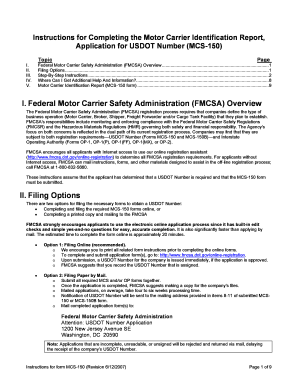
Get Fmcsa Dot Application
How it works
-
Open form follow the instructions
-
Easily sign the form with your finger
-
Send filled & signed form or save
How to fill out the FMCSA DOT application online
The FMCSA DOT application is a crucial step for entities seeking to operate as a motor carrier. This guide provides a clear, step-by-step process to assist users in completing the FMCSA DOT application online effectively.
Follow the steps to successfully complete the FMCSA DOT application.
- Click ‘Get Form’ button to obtain the form and open it in the editor.
- Select the reason for filing at the top of the form. You can choose from options such as New Application, Biennial Update, Out of Business Notification, or Reapplication after Revocation.
- Enter the legal name of the Motor Carrier operation in item 1. Ensure it matches the name on your incorporation certificate or other legal documentation.
- If applicable, fill out the trade name in item 2. This is different from the legal business name.
- Complete the Principal Address section (items 3-6) with the address where your safety records are maintained. Avoid using a P.O. Box to prevent processing delays.
- Provide your Mailing Address in items 8-11, ensuring it is current and accurate.
- Fill in the Principal Business Phone Number (item 13) and other contact numbers in items 14 and 15, if applicable.
- If you have a USDOT Number, enter it in item 16. Otherwise, leave it blank.
- Specify your Company Operation type in section 22 and Operation Classification in section 23. Ensure accuracy to reflect your business's nature.
- Indicate Cargo Classifications in section 24, marking all relevant categories.
- Complete section 25 regarding Hazardous Materials if applicable, selecting 'Carrier' or 'Shipper' where necessary.
- Fill in section 26 with the number of vehicles you will operate in the U.S., broken down by ownership type.
- Enter driver information in section 27, including the total number of drivers for interstate and intrastate operations.
- If your USDOT Number is currently revoked, fill in item 28 with the number.
- Complete item 29 by providing names of sole proprietors, officers, or partners, along with their titles.
- Finish with the certification statement in item 30. The authorized person must sign, date, and print their name and title.
- Once all sections are completed, save your changes, and download or print the application for confirmation.
Start completing the FMCSA DOT application online today to ensure compliance and smooth operations.
Drivers are not required to register for the Clearinghouse. However, a driver will need to be registered to provide electronic consent in the Clearinghouse if a prospective or current employer needs to conduct a full query of the driver's Clearinghouse record this includes all pre-employment queries.
Industry-leading security and compliance
US Legal Forms protects your data by complying with industry-specific security standards.
-
In businnes since 199725+ years providing professional legal documents.
-
Accredited businessGuarantees that a business meets BBB accreditation standards in the US and Canada.
-
Secured by BraintreeValidated Level 1 PCI DSS compliant payment gateway that accepts most major credit and debit card brands from across the globe.


