Loading
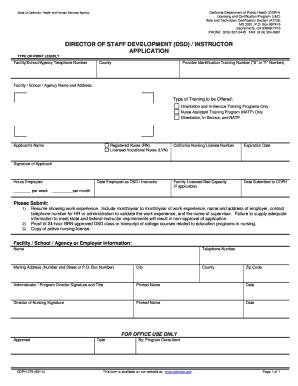
Get Application For Dsd
How it works
-
Open form follow the instructions
-
Easily sign the form with your finger
-
Send filled & signed form or save
How to fill out the Application For Dsd online
This guide provides clear and detailed instructions for completing the Application For Dsd online. Whether you are a trained nurse or an instructor, following these steps will help ensure your application is filled out accurately.
Follow the steps to successfully complete your Application For Dsd.
- Press the ‘Get Form’ button to access the application and open it in your preferred editor.
- Enter the facility, school, or agency name and address in the appropriate fields. Ensure that the address is complete and accurate to avoid any communication issues.
- Provide your contact information, including the facility or agency telephone number.
- Indicate your provider identification training number, which can be an ‘S’ or ‘F’ number, in the designated field.
- Select the type of training you will offer by checking the relevant box: Orientation and In-Service Training Programs Only, Nurse Assistant Training Program Only, or Orientation, In-Service, and NATP.
- Fill in your full name, and specify if you are a Registered Nurse (RN) or Licensed Vocational Nurse (LVN).
- Enter your California nursing license number along with its expiration date.
- If applicable, list the facility's licensed bed capacity.
- Record the date you are submitting the form to the California Department of Public Health (CDPH).
- Sign where indicated as the applicant, confirming all information is accurate.
- Indicate your weekly working hours and the start date of your employment as DSD/instructor.
- Gather the required attachments: a detailed resume with work experience, proof of completion of a 24-hour BRN approved DSD class or relevant college courses, and a copy of your active nursing license.
- Include the facility or agency employer information, such as their name, telephone number, mailing address, city, county, and zip code.
- Ensure that the administrator or program director, and the director of nursing sign the appropriate areas on the application.
- Review the completed application thoroughly for any errors or missing information before finalizing.
- You can now save the changes, download, print, or share the completed form as needed.
Complete your Application For Dsd online today to ensure a smooth application process.
Get form
Experience a faster way to fill out and sign forms on the web. Access the most extensive library of templates available.
Get This Form Now!
Use professional pre-built templates to fill in and sign documents online faster. Get access to thousands of forms.
Industry-leading security and compliance
US Legal Forms protects your data by complying with industry-specific security standards.
-
In businnes since 199725+ years providing professional legal documents.
-
Accredited businessGuarantees that a business meets BBB accreditation standards in the US and Canada.
-
Secured by BraintreeValidated Level 1 PCI DSS compliant payment gateway that accepts most major credit and debit card brands from across the globe.


