Loading
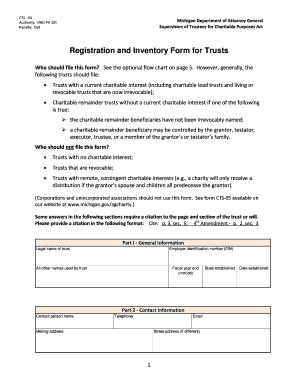
Get Cts - 06 Registration And Inventory Form For Trusts - Michigan
How it works
-
Open form follow the instructions
-
Easily sign the form with your finger
-
Send filled & signed form or save
How to fill out the CTS - 06 Registration And Inventory Form For Trusts - Michigan online
Filling out the CTS - 06 Registration And Inventory Form For Trusts in Michigan is an essential process for charitable trusts. This guide provides clear and user-friendly instructions to help you complete the form accurately online.
Follow the steps to successfully complete the registration form.
- Click ‘Get Form’ button to acquire the registration and inventory form and open it in your preferred format.
- Begin with Part I - General Information. Enter the legal name of the trust, the employer identification number (EIN), and all other names the trust is known by. Also, provide the fiscal year-end date in mm/dd format.
- Proceed to Part II - Contact Information. Enter the name of the contact person, followed by their telephone number, email address, and mailing address. If the street address differs from the mailing address, provide that as well.
- In Part III - Trustees, list the names and addresses of the trustees. If you require more space, attach an additional sheet.
- Move to Part IV - IRS Status and Return. Indicate the trust's IRS status by checking the appropriate box and supplying any necessary documentation, such as the IRS determination letter, if applicable.
- In Part V - Trust Information, describe how the trust was created, whether through a trust agreement, court order, or will. Include any relevant details and provide necessary citations.
- Part VI - Charitable Purpose Beneficiaries requires specifying the charitable purposes the trust supports and listing current and future charitable beneficiaries.
- Proceed to Part VII - Financial Report. Here, you must provide copies of recent financial reports, indicating the type of report being submitted.
- If financial reporting is incomplete, fill out Part VIII - List of Assets and Liabilities, reporting on cash, stocks, and other relevant assets.
- In Part IX - Attachments, ensure you check the relevant documents you are submitting alongside the form.
- Finally, review Part X - Certification to confirm that you are authorized to submit the document and that the provided information is accurate. Include your signature and date.
- Once completed, save your changes. You can download, print, or share the form as needed.
Start completing the CTS - 06 Registration And Inventory Form For Trusts online today!
A trust may be "registered" with the probate court, whereby the trustee gives the court his name and address and acknowledges the trusteeship, but an actual copy of the trust is not required to be filed with the statement registering the trust.
Industry-leading security and compliance
US Legal Forms protects your data by complying with industry-specific security standards.
-
In businnes since 199725+ years providing professional legal documents.
-
Accredited businessGuarantees that a business meets BBB accreditation standards in the US and Canada.
-
Secured by BraintreeValidated Level 1 PCI DSS compliant payment gateway that accepts most major credit and debit card brands from across the globe.


