Loading
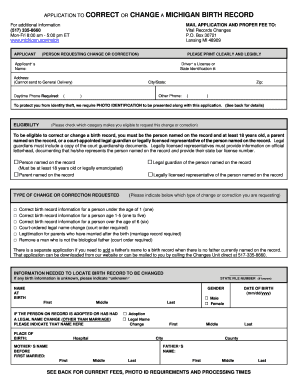
Get Application To Correct Or Change A Michigan Birth Record
How it works
-
Open form follow the instructions
-
Easily sign the form with your finger
-
Send filled & signed form or save
How to use or fill out the Application To Correct Or Change A Michigan Birth Record online
This guide provides clear and detailed instructions for completing the Application To Correct Or Change A Michigan Birth Record online. Whether you are correcting personal information or submitting a legal name change, this comprehensive guide will support you in navigating this process confidently.
Follow the steps to effectively fill out your application.
- Press the ‘Get Form’ button to access the Application To Correct Or Change A Michigan Birth Record and open it in your preferred document editor.
- Complete the applicant section with your name, driver's license or state identification number, and address. Ensure that the information is printed clearly and legibly. Include your daytime phone number for contact.
- Indicate your eligibility by checking the appropriate box. You can choose from categories such as being the person named on the record, a parent, or a legal guardian.
- Select the type of change or correction you are requesting by checking the corresponding box. Options include correcting information for different age groups or requesting a court-ordered name change.
- Fill in the information needed to locate the birth record, including the state file number (if known), name at birth, gender, and the place of birth.
- Provide the mother's name before her first marriage and father's name, including first, middle, and last names.
- Outline the changes you are requesting by specifying the item in error and the correct information. Include any required documentation to support your request.
- Sign the application in the required spaces, ensuring both parents' signatures are included if both are named on the record.
- Prepare your payment of $50.00, which covers the application fee, and additional copies if necessary. Payments must be made via check or money order.
- Include a photocopy of your photo identification and any required documentation, then submit your completed application to the address provided.
- You may now save your changes, download, print the form, or share it as needed.
Start your application online today to ensure your birth record is accurate and up-to-date.
To change the name on your or your child's birth certificates, file a copy of the order with the State Registrar. See the Application to Correct or Change a Michigan Birth Record to learn more about changing the name on your or your child's birth certificate.
Industry-leading security and compliance
US Legal Forms protects your data by complying with industry-specific security standards.
-
In businnes since 199725+ years providing professional legal documents.
-
Accredited businessGuarantees that a business meets BBB accreditation standards in the US and Canada.
-
Secured by BraintreeValidated Level 1 PCI DSS compliant payment gateway that accepts most major credit and debit card brands from across the globe.


