Loading
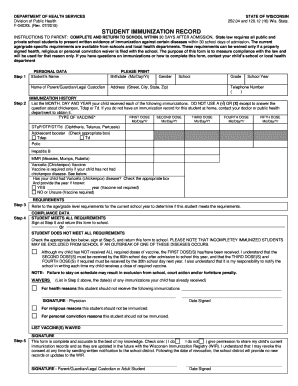
Get Student Immunization Record - Wisconsin Department Of Health ... - Dhs Wisconsin
How it works
-
Open form follow the instructions
-
Easily sign the form with your finger
-
Send filled & signed form or save
How to fill out the Student Immunization Record - Wisconsin Department Of Health online
Filling out the Student Immunization Record is an essential process for ensuring compliance with Wisconsin state laws regarding immunizations. This guide provides step-by-step instructions to help you complete the form accurately and efficiently.
Follow the steps to complete the Student Immunization Record.
- Click ‘Get Form’ button to obtain the form and open it in your preferred editor.
- Begin by filling out the personal data section. Include the student’s name, birthdate, and the name of the parent or guardian. Ensure that you provide the complete address, including street, city, state, and zip code, along with the student’s gender, school, grade, school year, and a contact telephone number.
- In the immunization history section, list the month, day, and year when your child received each immunization. Do not mark with a check or X except when answering about chickenpox, Tdap, or Td.
- Provide details for each type of vaccine received, including DTaP/DTP/DT/Td, polio, hepatitis B, and MMR. If your child has had chickenpox, mark the appropriate box and provide the year if known.
- Review the compliance data section. Indicate whether the student meets all requirements. If not, check the corresponding box and acknowledge that incomplete immunizations may lead to exclusion from school during outbreaks.
- For any waivers regarding health, religious, or personal convictions, specify the vaccines that should not be administered in the space provided. Ensure you obtain necessary signatures from a physician when applicable.
- Sign the form in the designated area, confirming that all information is complete and accurate. Indicate whether you give permission to share immunization records with the Wisconsin Immunization Registry.
- Finally, save your changes, and download or print the completed form to return it to your child’s school within the specified timeframe.
Complete the Student Immunization Record online to ensure your child's compliance with immunization requirements.
Go to the Wisconsin Immunization Registry (WIR) website. Once you are in WIR, look for the title Public Immunization Record Access. Inside the box underneath, click on the "Public Immunization Record Access" link. In the Immunzation Record Search screen, type in the first and last name and birth date of your child.
Industry-leading security and compliance
US Legal Forms protects your data by complying with industry-specific security standards.
-
In businnes since 199725+ years providing professional legal documents.
-
Accredited businessGuarantees that a business meets BBB accreditation standards in the US and Canada.
-
Secured by BraintreeValidated Level 1 PCI DSS compliant payment gateway that accepts most major credit and debit card brands from across the globe.


